Your cart is currently empty!
Aspire Pro Email Widget Question…
Homepage › Community Forums › Aspire Theme Support › Aspire Pro Email Widget Question…
- This topic has 7 replies, 3 voices, and was last updated 7 years, 2 months ago by
 Craig.
Craig.
-
AuthorPosts
-
January 28, 2017 at 12:29 pm #20434
Hey everyone,
I have recently switched to the Aspire Pro theme.
How do I change the Orange Email Subscriber widget to Blue?
Where do I replace the code?
Also how do I make the widget full screen like in the elevate theme?
Thanks
Craig
January 28, 2017 at 5:13 pm #20436.front-page-2 .image-section { background: #4e38fa; padding: 60px 0 20px; }Line 1536 of your css
January 28, 2017 at 5:16 pm #20437.front-page-2 { margin-left: auto; margin-right: auto; margin-top: -160px; position: relative; width: 100%; }Line 1547 change the width from “1000px” to “100%”
January 28, 2017 at 5:23 pm #20438All those “how” questions: to find the section, and how to change the code…
This is how you find out what to do with changing colors, etc. in your .css:
USE INSPECT ELEMENT. Open the website (any) and right click your mouse, the window pops up with
an “INSPECT” at the bottom. Click that.
A panel opens up at the bottom…and as you mouse over different parts of your webpage,
you can see the associated code revealed, as well as certain sections being highlighted.
THIS is how you can quickly look and see where to change a background color, etc.As posted in an earlier reply…you open your website, and right mouse click, the popup window has “INSPECT’ at the bottom. Click that, and a window opens up at the bottom of the screen. You can then “mouse over” areas of your website to target items on the page, and the proper code section appears in the below window. You can make changes to “test” out your desired colors, widths, etc.
January 28, 2017 at 5:28 pm #20439Since all websites are built differently, and have their code in different places (most code is similar from design to design, BTW)… when you ask a question in this forum, I open your website and click the area you are asking about, find the code, and then make a change. It’s easy. On the Studio Press forum…almost anyone who logs in to ask a question, and here on Appfinite as well, you are asked to “post a link to your site”. That way, it can be viewed and “inspected” to see what is going on, or if someone changed a code, etc. It’s the “tool” to discover what you’ve got.
Firebug is also excellent for this purpose also.
January 28, 2017 at 5:54 pm #20442Discovered the problem.
Editing in Chrome was giving me issues.
Tried it in Firefox and it worked.
Thanks.
January 28, 2017 at 9:35 pm #20446@Craig The Customize feature they added will allow you to change the Front Page 2 background color without editing anything in your CSS code. If you head over to Appearance, then click Customize, you’ll see the “Colors” link.
The “Colors” link will let you change the default color for all of your links to whatever color you want. This includes the buttons, background color for the Front Page 2, etc. It’s the same as changing your color scheme throughout your site.
Here’s what it looks like – https://appfinite.com/theme-setup/aspire-theme-setup/#tcu
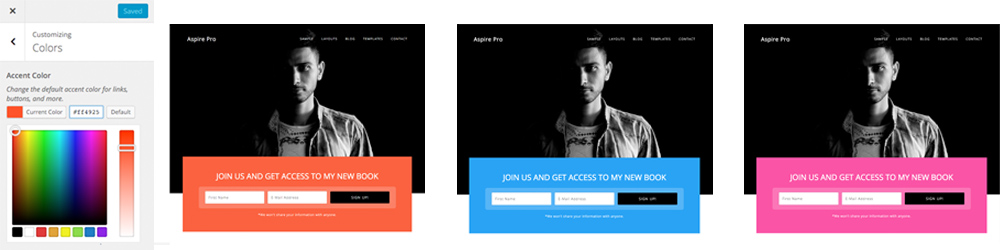
I create awesome sites for awesome people! Contact me if interested – ericsanchez1585@gmail.com
January 29, 2017 at 9:23 am #20447Thanks,
I just discovered that yesterday.
Craig
-
AuthorPosts
- The topic ‘Aspire Pro Email Widget Question…’ is closed to new replies.
