Your cart is currently empty!
Homepage Settings
By ·
Your homepage can be set to display a list of your latest blog posts or a static page.
By default, WordPress sets the homepage to display the latest posts, but if you’d like to select a static page instead, you may do so in Appearance > Customize > Homepage Settings.
Note: After activating your theme, you are given an option to import the demo’s homepage content so you can customize it as needed. If you choose to import the demo’s homepage, that new page will be automatically selected as the static homepage. See the One-Click Theme Setup page for details.
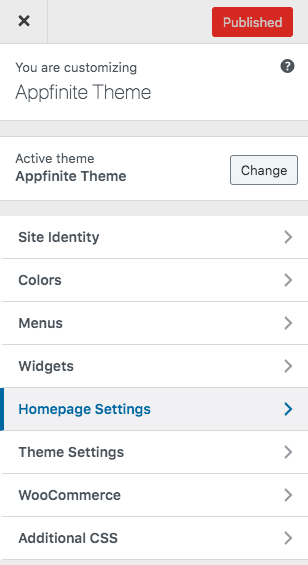
The theme demo is set to display A static page as described below.

Your homepage displays: Choose whether the homepage should display the latest posts or a static page.
Homepage: Use the drop-down to select the page you’d like to display on the homepage of your site. On the demo, we’ve created a page named Homepage and selected it as the homepage here. Remember, this page will be automatically selected if you chose to import the demo homepage content. See the One-Click Theme Setup page for details.
Posts page: Since the homepage is no longer set to display a list of your latest posts, use the drop-down to select the page where you’d like to display them instead.
Be sure to click the Publish button at the top of the customizer to preserve your changes.
