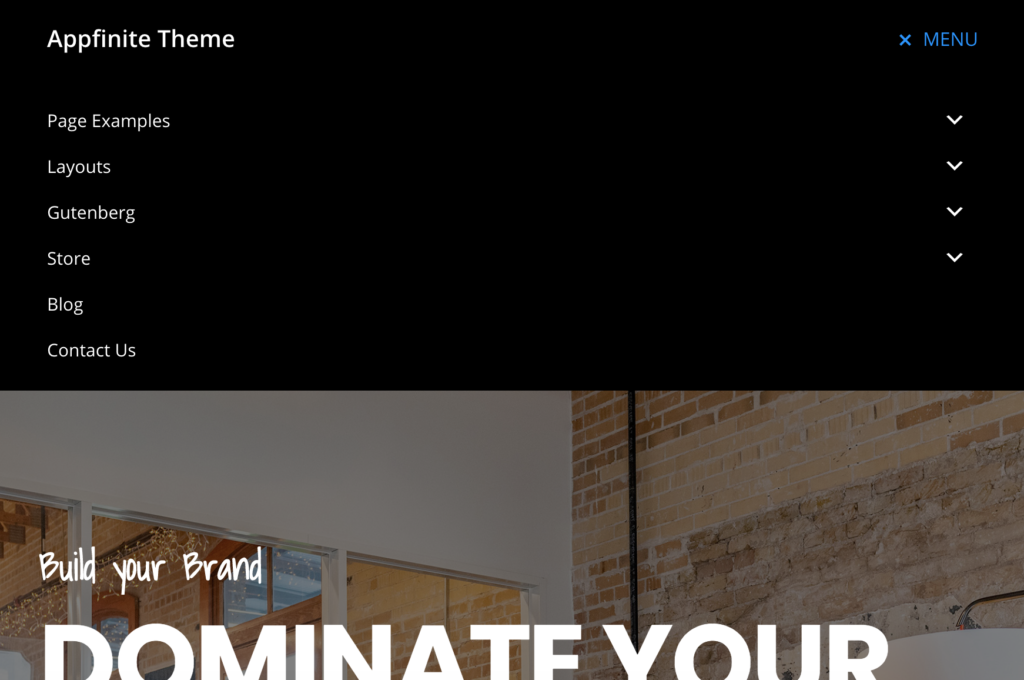Your cart is currently empty!
Menus
By ·
This theme includes two (2) default menu locations:
The Header Menu displays in the site header, next to the site title or header image.
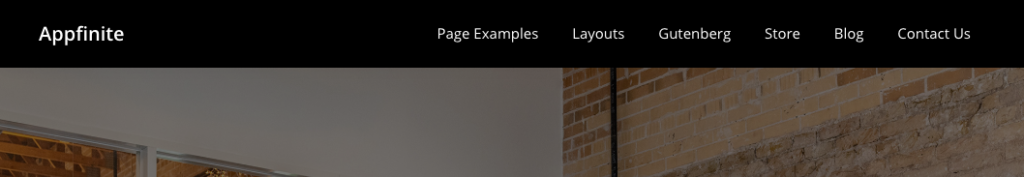
The Footer Menu displays above the site footer and one level deep.
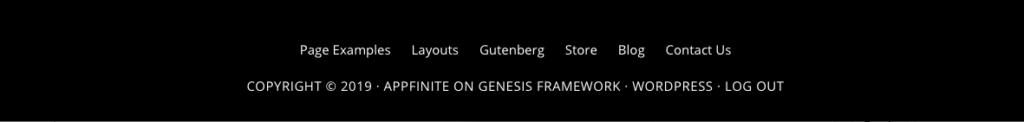
Go to Appearance > Customize > Menus to assign your previously created menus to the location(s) you wish to use.
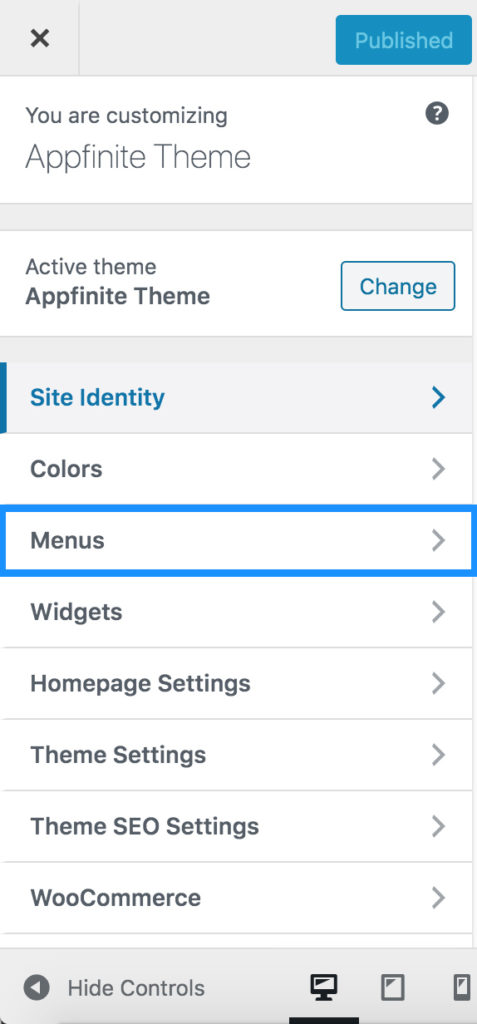
Click View All Locations to reveal the available options.
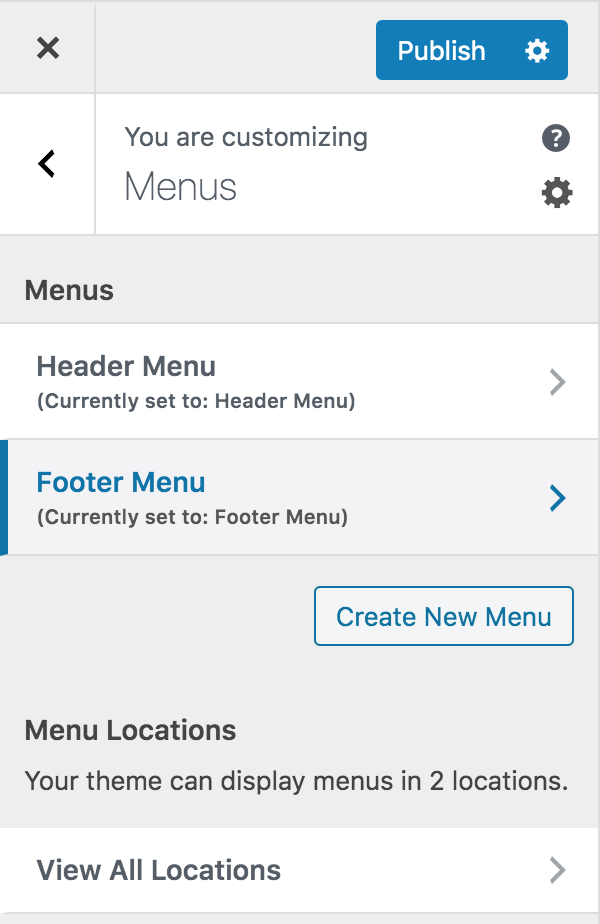
Use the drop downs to select the menu you’d like to display in each location.

Be sure to click Publish at the top of the customizer to preserve your settings.
Mobile Menu Display
When viewing your site on devices with smaller widths, a “hamburger” icon button is automatically available to open the menu.
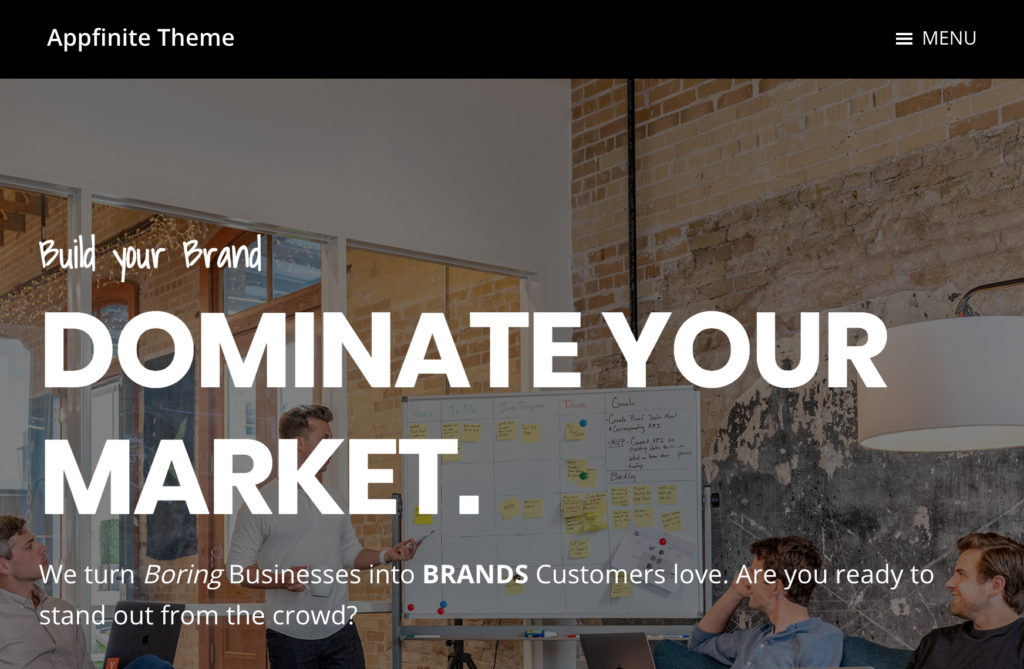
The menu items are revealed when clicking the “hamburger” menu button.