Your cart is currently empty!
Reply To: Full width image on interior pages?
Homepage › Community Forums › Aspire Theme Support › Full width image on interior pages? › Reply To: Full width image on interior pages?
It still does not work, but it reveals more of where the adjustment may need to be.
Adjusting the margin-top changes the margin (“the space”) from relative to the top of the page to relative to just under the after header widget. In other words, without the widget the relative position is above the header – it does not see the header – but when adding the widget it adds the space of the header and the widget. That’s why your test worked. We can fix this if we can somehow change the relative (default) position to below the header. On a side note, this explains another problem that I have experienced when trying to link to a position within a post (the top of my paragraph get’s cut off).
Noting that I want to use the widget sometimes (for say a promotion), the relative position needs to be consistent.
I set the margin-top to 10px. Here’s what it looks like with the widget (looks good):
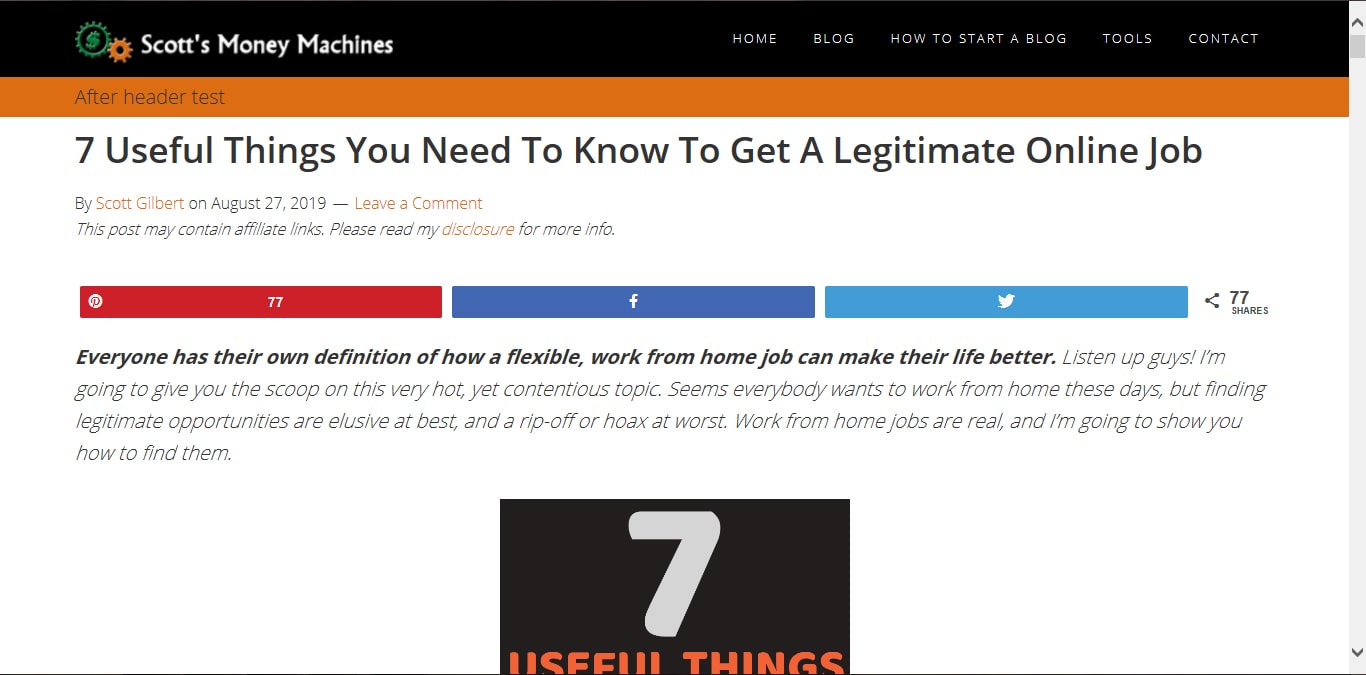
Then I remove the widget, and this is what it looks like (top is cut off):
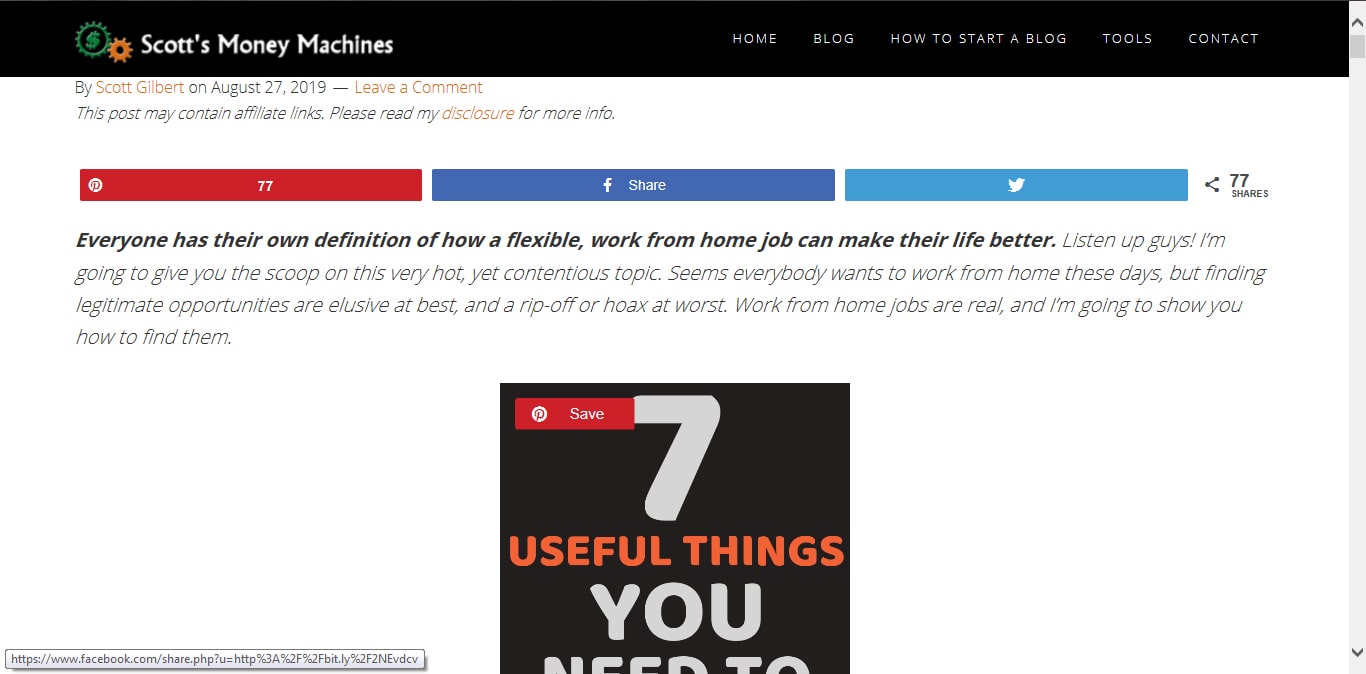
To add another twist to the mystery, when I add the second after header widget (still with the margin-top set to 10px), a space appears between the two widgets. You can see that here:
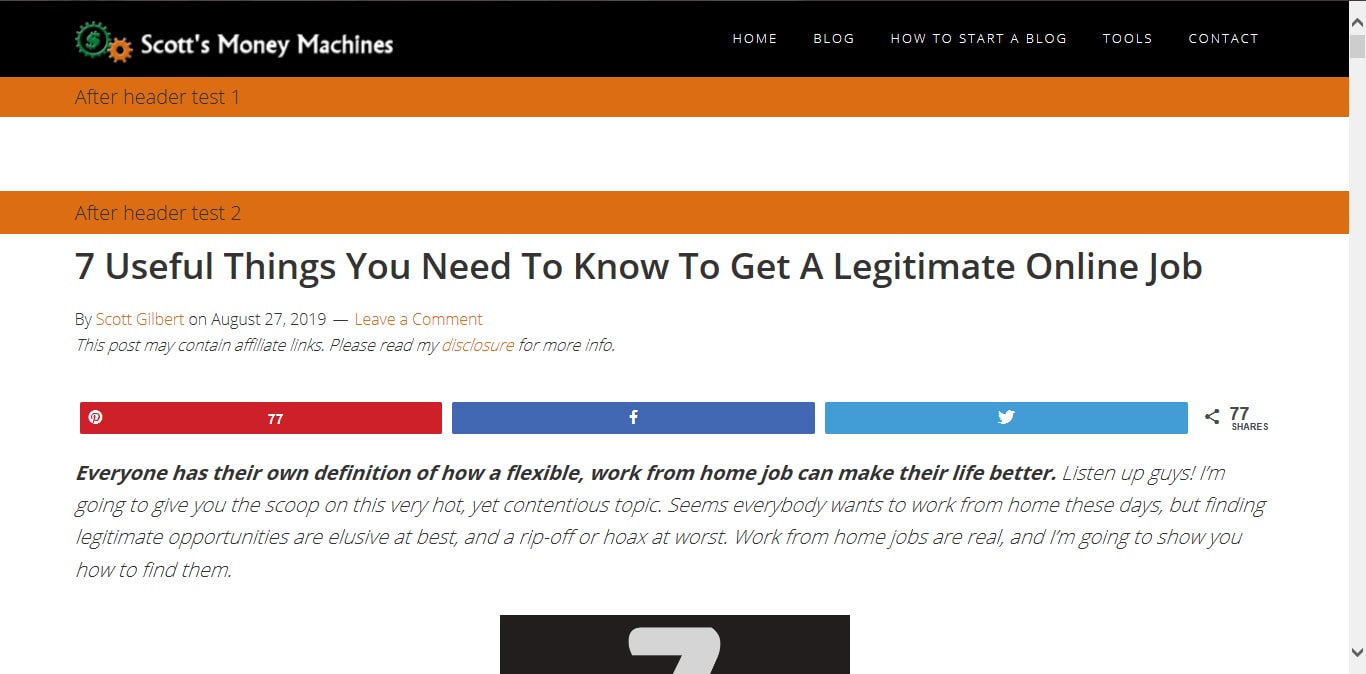
What are your thoughts?
Learn to Make Money Online
http://ScottsMoneyMachines.com
