Your cart is currently empty!
Reply To: Aspire pack is faulty
Homepage › Community Forums › Aspire Theme Support › Aspire pack is faulty › Reply To: Aspire pack is faulty
1. Widgets not available only showing x5 blocks / footer 1 / foot 2
2. No option for ‘Front Page Background Images’ or ‘Front Page Content Settings’
Yes this is correct the newer Genesis Themes no longer require Widgets to build Homepage and other Page content since we are now using Blocks inside the Page Editor.
You also won’t need to worry about the “Front Page Background Images” or ‘Front Page Content Settings’ since we can easily build those using the Blocks inside the page editor.
This is why I mentioned you won’t need to use any of the current Documentation as the current Documentation only applies to the older version of the theme. The newer version 2.0+ is going to have brand new instructions which will make things much easier and faster.
If you watch the quick video I made for you, you can see how I was able to recreate the demo. As mentioned there are 3 different ways to recreate the demo and then you can go in and change the content and images to your own.
Once you’ve added the content in the way that I showed you, the only thing you would need to do is change the template to “Blocks” (click the Page tab on the right and scroll down to templates)
https://i.postimg.cc/HnVrrYFq/Screen-Shot-2021-10-18-at-6-41-19-AM.png
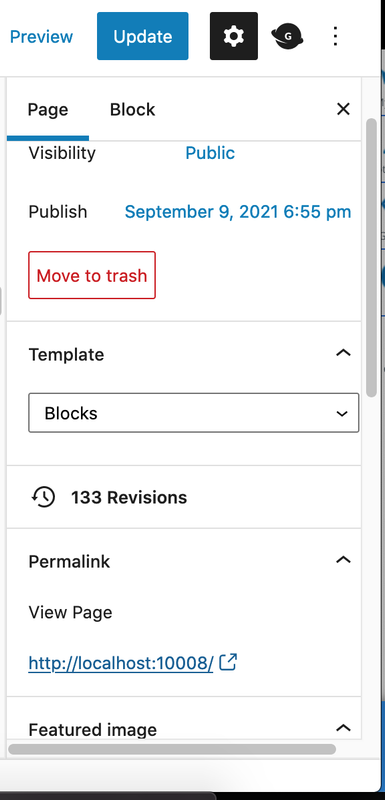
Also make sure the Layout is set to Full Width (if that’s the layout you want). You can find this by clicking the Genesis logo on the right (the little G icon) and then scroll down to Layouts. This is also shown in the video.
Do you have a link to a demo site that I could take a look at? I can login and make sure everything is installed properly.
We have thousands of other customers who use this theme and many of them like the 2.0 version for how easy it is to setup with the new Page Editor Blocks.
I haven’t heard of any issues with the Aspire Collections plugin, so if something doesn’t seem right just make sure you have the latest version of WordPress as well as the Genesis Framework installed. The Genesis Blocks plugin should also be installed, if not, I would make sure to install that. If you go through the Child Theme Setup process it does all of this for you automatically (thats what I was mentioning previously).
Also, remember that the Aspire Collections plugin is designed for version 2.0.
I would recommend going through the Child Theme Setup process to make sure you have everything it needs to work properly. You can access this by looking under the Genesis link in your Admin, then clicking Child Theme Setup.
This will automatically install the Homepage Demo Content so you can see exactly how it looks.
Then after that, if you want to recreate the homepage, or certain sections of the Homepage on other pages you can by clicking the “Layouts” Block in the page editor.
For Image screenshots in the forum, I use this site – https://postimages.org/ you can use any image hosting site you prefer, but this is the one I’ve been using.
If you don’t have a demo site that I can login to, then let me know and I can create a Demo site on one of my subdomains. Then I can give you a temporary login so you can see exactly how everything is setup.
