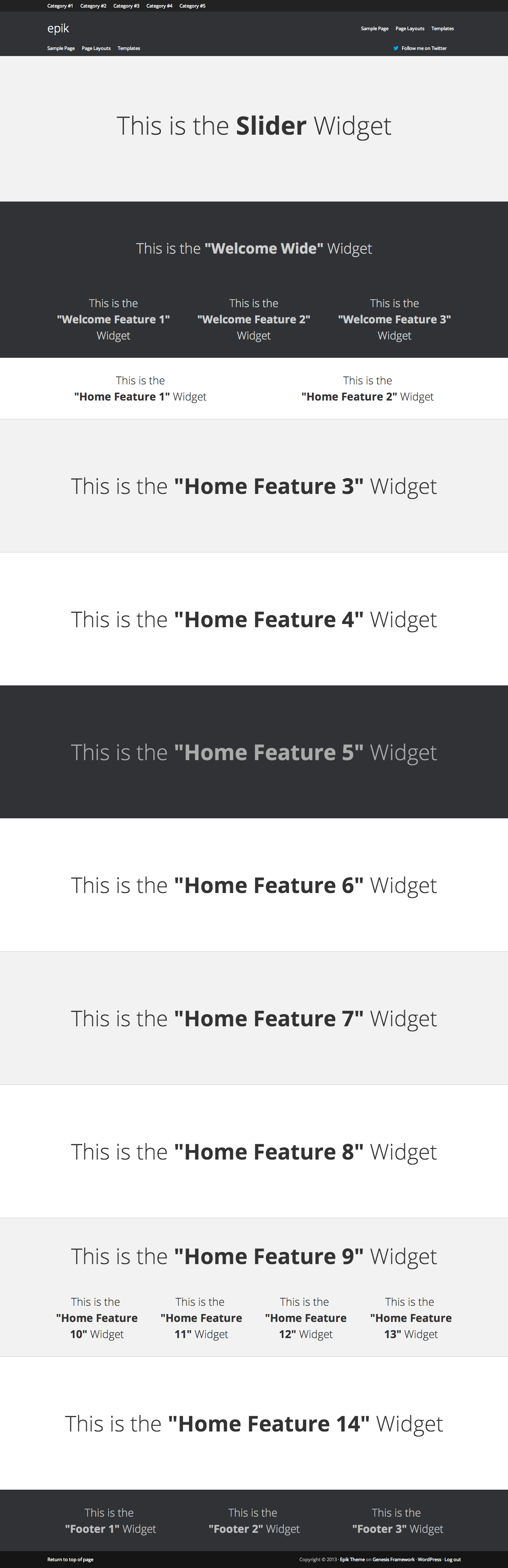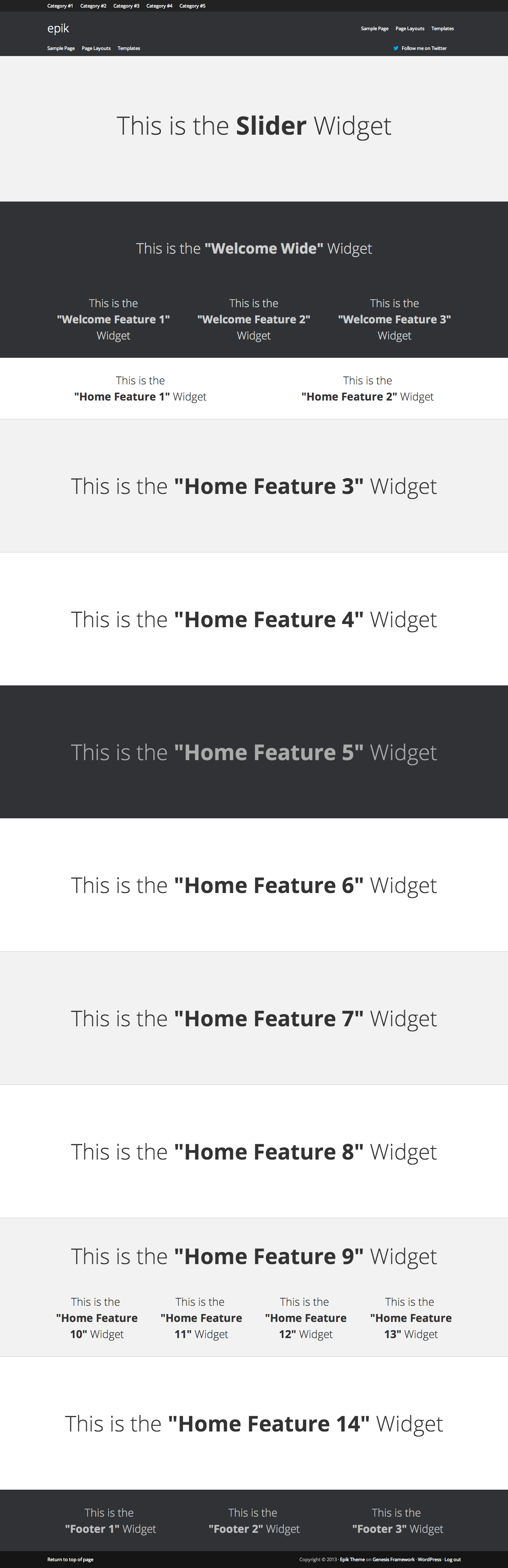The Epik homepage widget locations can be found by looking at the screenshot below. Each widget area is labeled by its name so you can have an idea of where everything is located.
Widgets – Welcome Feature 1, 2, and 3 are 3 Columns
Widgets – Home Feature 1, and 2 are 2 Columns
Widgets – Home Feature 10, 11, 12, and 13 are 4 Columns
All other homepage widgets areas are “Full Width“. “Full width” widget areas give you the ability to add wide content that takes up the entire space (full width), or you can add content on the left or right together as shown in the demo (Here is the tutorial on how to do that – https://appfinite.com/topic/how-to-add-left-and-right-content-for-the-epik-theme-widgets/).
Here is a screenshot of the Epik Homepage widget locations –