CADsmarter
Forum Replies Created
-
AuthorPosts
-
Hi Eric
Sorry I forgot to reply. Thanks very much – that worked perfectly. Thanks for all your help!
Regards
PaulHi Eric
Thanks for the reply.I have adjusted the font size with your info – much better now.
I already have the Primary Menu activated under the logo – I just want to move it closer to the logo
Thanks
PaulHi Eric
Thanks for replying. I’ve been playing around so the menus look a little different now. I’m not sure that I’ll be able to fit them both as I would have liked anymore. My site is http://cadsmarter.com/.
Thanks
PaulHi again
Just in case it’s not clear…the area I would like the second menu is in the red rectangle at top right.
Thanks
PaulThanks Wes. I’ll have a look at the plugin and see if it helps.
Regards
PaulI’ve got it looking like I want now – I used MailChimp.
Thanks
PaulIt worked!
Thanks again scooby
Regards
PaulHi scooby
Thanks for the info. I’ve signed up so hopefully I’ll have a different avatar now…
Regards
PaulHi again
Just to clarify my question…I wrote it in a hurry and it probably wasn’t clear.
I want to know how to have the Jetpack blog subscription widget fit into the area in the red rectangle in the first image above rather than stretching out sideways and also forcing the header down as in the second image above.
Thanks
PaulHi kronos
I want to add the jetpack blog subscription widget to the header of my site. I want it to fit under the social media icons – see attached image with the area highlighted in red
I’ve tried adding the jetpack blog subscription widget to the header right widget area – but it shows up as per this image
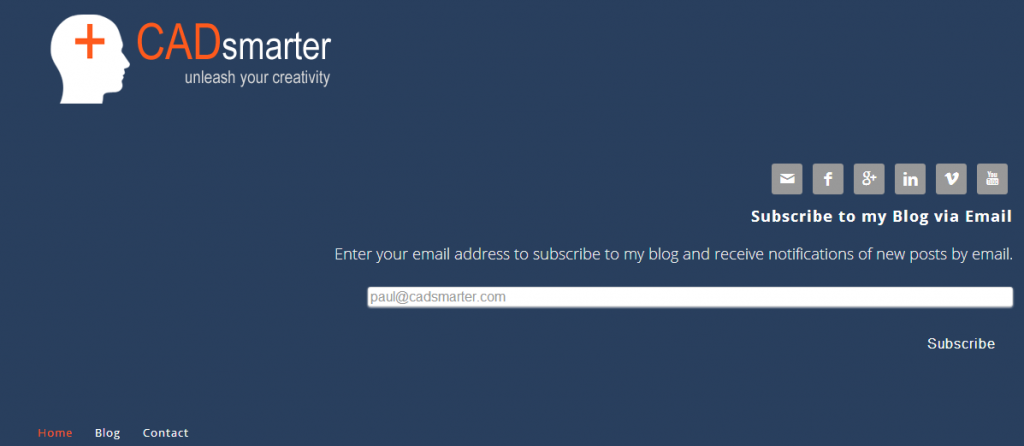
Regards
PaulFurther info…
It’s the Jetpack email subscription widget I’m trying to add…
Thanks Eric – glad you like my logo.
Aah ok. I decided to use an image in the logo rather than text. As I’m a beginner in the coding area it will be easier and quicker for me to edit an image to get what I want rather than editing the code.
Thanks for your help thus far
PaulOk – Sorry I got sidetracked on other much less exciting stuff but I’m back trying to figure this out now.
I’ve loaded Epik 1.3 and have got the nav links working properly. I can’t find the custom-header code you’re talking about though.
.custom-header #title a, .custom-header #title a:hover, .custom-header #description { color: #ffffff !important; }I copied the style.css file and opened in notepad++ and did a search – but couldn’t find it. Is it in a different file?
Thanks
Paul…and also I went back and changed the theme colour to default as suggested before I tried changing any of the code. None of the code changes did anything so I changed the theme colour to Gray and made the changes as in the previous post…
Ok I’ve got some colours changing but not how I wanted or expected.
I edited the code at line 3063 and it changed the colour of the menu items HOME BLOG CONTACT
.epik-gray #header a { color: #fe5a1d; }I edited the code at line 669 and nothing changed
#description { color: #fe5a1d; line-height: 1.25; padding: 10px 0; }I went through a lot of lines of code and tried changing them to get what I wanted but couldn’t get it to do what I wanted.
I ended up changing the titles by editing
Appearance -> Customise -> Colours -> Header Text Colour
So this is how it looks at present:
Ideally I’d like to:
1. Be able to change the titles CADsmarter and unleash your creativity independantly of each other and have them different colours from each other.
2. Have the menu items react in the normal manner by being one colour then changing to another colour when hovering over them or selecting them.
Thanks
Paul
CADsmarterThanks Eric. I’ll go back through and check everything.
Regards
PaulHi Eric
I wasn’t sure which style.css file to edit so I edited the style.css at lines 3063 and 669 through the dashboard with APPEARANCE -> EDITOR but the changes weren’t reflected on my site. I tried clearing the cache and reloading the site but no change. Do the changes take some time to filter through or should they happen instantly?
Thanks
PaulAwesome – thanks Eric. I love Filezilla so that’s good to know. I also found notepad++ which seems like a good text editor.
I’m not sure which style.css file I need to edit though. I found two of them via ftp – see previous post.
Any idea which one to edit?
Thanks
PaulOK I think I’ve answered this myself. Best way to edit the style.css file is to download it and edit in a text editor then re-upload via ftp.
But which style.css do I use? These are the ftp locations of the two style.css files I’ve found:
/www/wp-content/themes/epik
/public_html/wp-content/themes/epik
Thanks
PaulThanks Eric. I’ll try that.
With the line numbers where are they? I’ve been trying to edit the css file in the APPEARANCE -> EDITOR and it doesn’t show line numbers. Can I switch them on or should I be copying the entire file out and editing it in a text editor and then importing back in? If that’s the case how do I import it back in?
Thanks again
Paul -
AuthorPosts
