Wes
Forum Replies Created
-
AuthorPosts
-
Awesome! Glad I could help!
Older WP themes had a page you could access called Customize > Additional CSS….but with new WordPress themes, they want you to access the Additional CSS section by going to:
Appearance > Editor
Once the page loads, click anywhere inside the page (where your site is shown) so it pulls up the editor.
Once the editor is showing, click the “Styles” button at the top right of the screen. It’s the little Circle that’s half white half black right next to the 3 dots.
When the STYLES sidebar opens up, click the 3 dots (in between the “eye” icon and the X).
Select the “Additional CSS” link from the dropdown. Add in your CSS there.
If you want to change your color to yellow, here’s an example you can start with – #edbf07 In order to find the exact color you want, you just need to use a Color Picker. This can be found anywhere. You can use the color picker on the Theme Editor itself (just use a text block and change the color to pull it up).
Or you can go to Google and type in “Hex Color” and it will automatically pull up a Color Picker. Select your color and copy the HEX code to add to your CSS.
For the “Additional CSS” location, I wish there was a faster way to get to this section, but that’s just the way WordPress has it designed for now. I guess it doesn’t really matter that much since you won’t need to really add custom CSS. Most of the customizations in this theme can be done without adding CSS. We just needed to add it for this specific part of the theme.
The other options to add custom CSS is by adding your own custom.css file to your theme. And of course you could just edit the CSS files of the theme directly.
That’s 3 different ways to edit the CSS. Some people like adding CSS using the “Additional CSS” method to keep their Custom CSS outside of the theme. Some like creating their own custom CSS file to add inside the theme, and some prefer just editing the main theme’s CSS file directly (style.css). All methods work perfectly fine. Totally up to you!
For this we’d need to add some CSS. It’s still easy to do though. Do you already have a place where you like to edit your CSS? If so, you should be able to add this –
.wp-block-navigation .wp-block-navigation .current-menu-item a {
color: #ff0000;
}If you don’t have a place to edit your CSS just let me know.
Also, the color at the moment is red, we can change it to whatever you need.
Have you tried placing your Header into a ”Group” block first and then selecting the Sticky option?
February 22, 2024 at 8:42 pm in reply to: Oasis: WooCommerce Demo Shop Content Page Not Visible #26919Sounds good John! You’re Welcome!
February 20, 2024 at 11:02 pm in reply to: Oasis: WooCommerce Demo Shop Content Page Not Visible #26916This reply has been marked as private.February 20, 2024 at 3:38 pm in reply to: Oasis: WooCommerce Demo Shop Content Page Not Visible #26914This reply has been marked as private.February 20, 2024 at 10:30 am in reply to: Oasis: WooCommerce Demo Shop Content Page Not Visible #26912Sure, no problem! Do you mind creating a temporary login so I can take a quick look?
February 19, 2024 at 12:48 pm in reply to: Oasis: WooCommerce Demo Shop Content Page Not Visible #26884This reply has been marked as private.February 19, 2024 at 9:55 am in reply to: Oasis: WooCommerce Demo Shop Content Page Not Visible #26881This reply has been marked as private.To create a sidebar with the new way WordPress is setup, first go to the Editor page:
Appearance > Editor > Patterns > then on the left sidebar, scroll all the way down until you see “Manage All Template Parts” then > Sidebar
Once you’re on the Sidebar page, click the Pencil (edit) or click inside the page to pull up the editor for the sidebar.
There are other ways of getting to this page, like using the search field in the editor….but you can use whichever one works best for you.
Now you can add in your content/blocks/patterns inside the sidebar. Everything you add here will show up on the Templates/Pages that use this Sidebar area.
Here’s how to add the sidebar to a specific page –
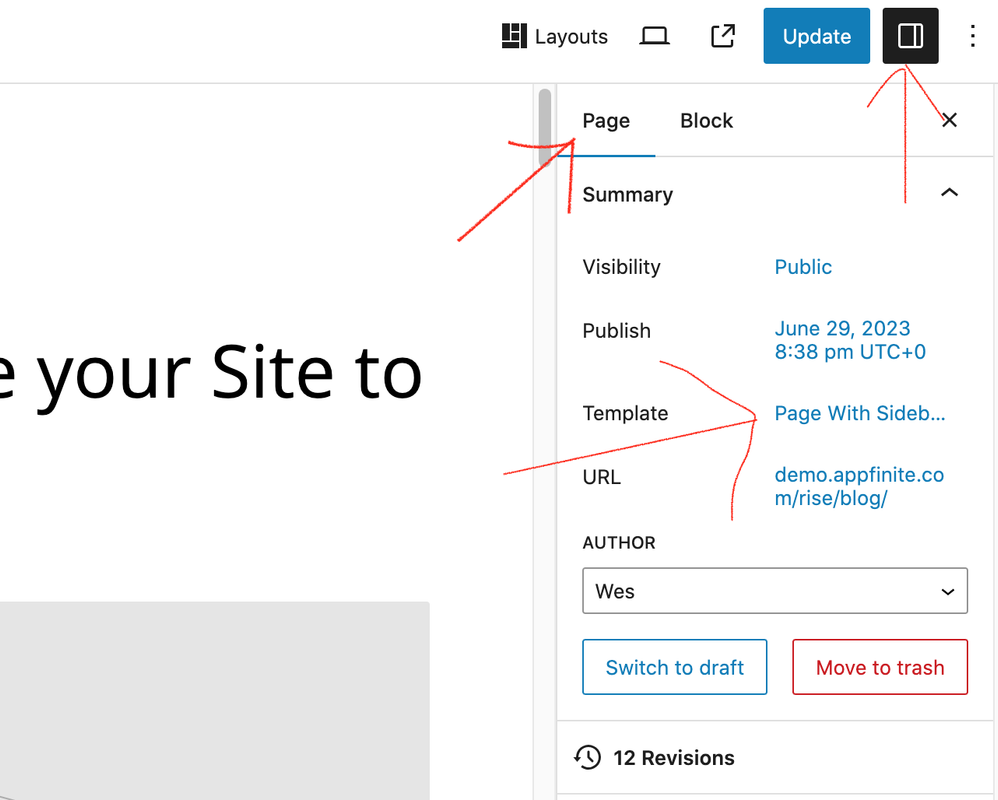
When editing a regular page, Make sure the Sidebar Panel on the right is open.
Then click the “Page” tab.
Then you can select the Template that you want to use. (Choose one with the sidebar in the title)
Once you do that, any page that you use this Template (with a sidebar) will show that Sidebar content that you added earlier.
*****
There’s also another way which is to edit the Post template page directly which will show the sidebar for all Single Post pages without having to choose a Template….but that would probably require a little bit more effort at first depending on how you want to handle it.
You would basically edit the Single Posts tempalte in the editor, and add/move blocks around so the “Sidebar” Template “Part” is included directly in the Post Template at all times. So once you add this on the Template anytime you create a post it will show the sidebar and whatever content you added by default. If you did it this way (which is a little harder at first), that would mean you wouldn’t need to choose a sidebar template every time you make a Post.
I have it setup the first way I mentioned so I can choose which posts have sidebars and which don’t.
Everything should be fine, you might just have the wrong version installed.
There’s a version for the Genesis Framework, and then there’s the Standalone version that is the Full Site Editor version.
You probably have the Genesis version installed. If you want to use the Patterns, you can install the “Full Site Editor” version (it’s the latest version of the theme).
However, if you did want to use the Genesis Framework, then you would need to install the “Collections Plugin” and use the “Layouts” option (it works similar to Patterns).
Personally, I would just use the latest version with the Patterns.
Let me know if that works.
This reply has been marked as private.I believe so. They’re pretty good at getting issues fixed pretty quickly.
Also, another option is to directly upload themes using FTP. This can be done by extracting the zip file on your desktop and uploading it to your Themes folder via FTP.
That or the Code Snippets method should work fine for this.
Although it’s not a big issue, hopefully they get it fixed in the next update.
Ok it should be working now!
I did some research and apparently WordPress has a bug in 6.4.3. They are currently in the process of fixing it.
It has to do with zip files.
I’ve already applied a temporary fix, tested and uploaded the Rise and Evolv theme. I also added some sample content to go ahead and get you started. If you would like for me to delete the sample content just let me know.
Here’s the temporary workaround in case it happens to anyone else –
First download a Code Snippet plugin. I used the “Code Snippets” plugin.
Then create a code snippet and add the following code –
add_filter( ‘unzip_file_use_ziparchive’, ‘__return_false’ );
Save the code snippet and then try and Upload your Theme again and it should work.
*********
References below –
Bug Reported:
https://core.trac.wordpress.org/ticket/60398
Temporary Fix:
https://www.kadencewp.com/help-center/docs/kadence-theme/wordpress-error-incompatible-archive/This reply has been marked as private.I can help you get it fixed.
Is it possible to create a temporary login so I can take a look at what’s going on?
You can check the “Set as Private Reply” box to keep it private.
Hi Sabrina,
Which Aspire link did you need?
The 3.0 version can be found on the main Aspire theme/shop page – https://appfinite.com/shop/aspire/ …it includes the previous 2.0 version that was designed for Genesis as well (just in case some users want to install the older version). They’re both included together right along with the Genesis Framework all in one at this link.
If you’ve already purchased the new theme or previous themes, they can be accessed through your account – https://appfinite.com/my-account/
Forum link – https://appfinite.com/forum/aspire-theme-support/
Docs page – https://appfinite.com/theme-setup/aspire-theme-setup/ – I’m in the process of adding a new section that covers the 3.0 Full Site Editor version of this.
Let me know if you run into any issues or have any questions. You can also contact us here if you prefer – https://appfinite.com/contact-us/
Hi Sabrina!
I haven’t seen that issue happen before, so I took some time and tested multiple sites with the new updates, but the tool bar still works for me. I’ve updated both local sites, and demo sites to the latest WP as well as Genesis 3.5 but the toolbar is showing up normal on every page.
I’m wondering if it actually could be something to do with Godaddy restoring a backup?
The only thing I can think of is to try going to the Updates page and clicking the “Re-Install WordPress” option (if it’s available) to see if that might fix it?
Also, there is a new version of Aspire, it’s version 3.0 now and it’s basically a completely separate new theme. It’s now a Full Site Editor built 100% with Blocks. So with this version you would have access to all of the latest WordPress features including the ability to make edits to any part of the site/theme without the need for code.
The 3.0 version also doesn’t require the Genesis Framework as it is a standalone theme that doesn’t depend on plugins or frameworks to function. That will free up space, load times etc as there is now less dependancies and resources. Which means things will run smoother and faster. You also won’t have to deal with code since everything can be created and replicated using Blocks…no need for widgets areas either.
If you were to upgrade to the new 3.0 version, you would still be able to create content using the Classic Editor. They have that as an option in the Block editor.
Hi, I apologize, I don’t speak Italian so I’ll have to use a translator to read and reply. It might not be accurate.
Do you have a link to your site? Is it possible to create a temporary login so I can take a quick look?
Which method are you using to display your blog?
There is the first method –
Settings > Reading ….then set the Posts page to the page you created as your Blog.
The second method is to set the page as the blog page from the Template section in the editor. That of course depends on which version you’re using.
*****************************************************************************
Translated from above –
Ciao, mi scuso, non parlo italiano, quindi dovrò utilizzare un traduttore per leggere e rispondere. Potrebbe non essere preciso.
Hai un link al tuo sito? È possibile creare un accesso temporaneo in modo che possa dare un’occhiata veloce?
Quale metodo stai utilizzando per visualizzare il tuo blog?
C’è il primo metodo:
Impostazioni > Lettura … quindi imposta la pagina dei post alla pagina che hai creato come il tuo blog.
Il secondo metodo è impostare la pagina come pagina del blog dalla sezione Template nell’editor. Naturalmente, questo dipende dalla versione che stai utilizzando.
This reply has been marked as private.This reply has been marked as private.Nice! This is looking good!
Yeah this could easily be setup on either version, but I would personally just use the latest 3.0 version which is the Full Site Editor. Its the direction WP is going anyways.
It will definitely work with the latest PHP8+
And of course I can assist if you run into any issues.
It really depends on how much work you’ve done with the current theme. Once you install the upgraded version you’re basically replacing the old theme and adding in a brand new version. Both of the new versions keep the same styling as the original demo.
Do you have a working link that I can take a quick look at?
If not, are you using Front Page widgets? Have you made a lot of CSS changes?
If it were me, I’d just go with the 3.0 FSE version, but I can understand if some users prefer to keep Genesis and use the 2.0 version.
Hi Kelly,
Unfortunately that’s an old version of the theme that doesn’t work with PHP8. We made a completely new version that works with Gutenberg and all of the latest WP features.
You can purchase the new version/upgrade here – https://appfinite.com/shop/aspire/ which comes with versions 2.0 and 3.0. We have the Block Theme version (3.0) that is a Full Site Editor and doesn’t require Genesis. It works just like the latest WordPress Block themes.
Or you can upgrade to the 2.0 version that still works with Genesis. Both versions no longer use Front Page Widgets and are Block based now to keep up with latest WP standards.
Both 2.0 and 3.0 are included together in the same purchase.
The other option is to keep using this version (assuming you’ve made a lot of customizations that you want to keep), and either I or another developer would have to go through each of the files to replace any code that won’t work with PHP8, and replace it with code that does. If you’re interested in hiring me to do this just let me know. I’ve helped clients do this recently and for some I’ve just upgraded them to the new theme. Either way should work.
It won’t have the automatic updates, (at least not yet, but possibly in the future). If interested I can add your email to a list were I can send out update notifications. I also provide update notifications through Social Media. I try to make sure and code everything properly the right way the first time so there’s never a need for any Major/Emergency updates. Most of the updates are usually addon features or things that enhance or fix small css stuff.
I would be more than happy to help migrate to the new version of Oasis (or any theme you’d like). In this case we could get everything setup and then remove Genesis and any other plugins that won’t be needed with the new version.
Hi Karl,
It looks like you have the latest Oasis version available for the Genesis Framework.
However, we did create a new separate version that is a Gutenberg/Block Theme with Full Site Editing features. This version doesn’t require the Genesis Framework and utilizes all of the newest WordPress Blocks, Patterns, and Template features.
If you’re ever interested in that you can check it out in the shop. Other than that, the Genesis version you have should still work fine.
You can access your downloads in your account page – https://appfinite.com/my-account/ (you can find this link in the bottom menu)
Let me know if you have any questions.
I haven’t seen that issue before. When did this start happening?
Are you running the latest versions of the theme, Genesis, WordPress, etc?
You could also try disabling each of your plugins individually to see if there’s a conflict with any of them.
Do you have a link to your site?
There appears to be some type of issue with the auto install for the demo on this server, but I can get it working just fine on a local install and even 2 other hosts including the demo site itself.
So instead of using that I just went ahead and manually installed the few plugins that were needed. Installing everything manually is still fast, if you ever run into this issue in the future.
I also installed a plug-in called “Oasis Collections” (included with the theme). This plugin is what will allow you to recreate the home page demo in one click. You can either setup an entire page of the homepage demo or you can add each section individually. You can access this through the “Layouts” block.
There is a new version of this theme that will be released very soon. If you’re familiar with Full Site Editor/Gutenberg Block themes, that’s what I have coming next. It won’t require the Genesis Framework and all of the demo content will be added in using Block Patterns. This will make things even easier.
If you’re interested in the FSE Block theme version of this theme then let me know. I should have it ready and available in a couple days.
This is the direction that WP Engine and StudioPress are heading towards so it would definitely be something to consider for the future.
Hi,
Is it possible to create a Temporary login so I can see what’s going on?
Do you know what version you have running with WP, PHP, etc? I can also try to recreate the same setup on a local install to see if I come across the same issue.
Glad it’s working! Just shared on Twitter!
When I add the code it only shows on the desktop. There is already CSS that is supposed to hide the “Menu” text from showing on desktop, unless that part of the code was edited in some way?
Can you add the code on the live site so the issue can appear? I’ll be able to see directly what’s going on.
Here’s all the code you need to change the Menu text color –
.menu-toggle, .sub-menu-toggle { color: #333; }I removed the other parts that weren’t needed.
Hi Tansey, The menu is showing up, but since the background is changed to white, the text won’t show up since it’s also white. So once we change the color it will show
If you’re already making edits to your style.css file directly, then you can look around line 1145 and change the color from #fff to #333 or whatever color you want.
.menu-toggle, .sub-menu-toggle { background-color: transparent; border-width: 0; color: #333; display: block; margin: 0 auto; overflow: hidden; text-align: center; visibility: visible; }If you’re adding custom css on a separate file or using the customizer css then you can copy that code above and add it there.
This site looks great so far! Please let me know when you’re done so I can share your work!
Let me know if this helps.
November 17, 2022 at 5:58 pm in reply to: I want to use the Oasis theme without the ‘Colibri’ builder #25238The “New” version just has a little bit more features added in and the code is cleaned up in certain areas on the backend. It’s designed for the latest version of Genesis/WordPress.
The old version will still work fine, but I would much rather you use the newer version if you can.
There isn’t anything inside the theme files that have anything related to “Colibri” so that’s why I’m wondering what else could be going on. Not sure if it’s a WP issue or what, but I can definitely find out.
If you want, I can log in for you to investigate what’s going on if you like. Just let me know!
November 15, 2022 at 6:28 pm in reply to: I want to use the Oasis theme without the ‘Colibri’ builder #25236Hi Deanne,
That’s weird, I’ve never seen anything like that happen before. I just tested on a local install and it seems to work fine.
Is there a way to create a temporary login so I can take a look to see what could be going on?
If possible you can post it here privately or send us an email – https://appfinite.com/contact-us
Hi Marshall,
I haven’t ran into that issue before. Can you create a temporary login so I can take a look?
I’m pretty sure I can figure out what’s going on and get it installed.
If possible, you can send it here, just make sure you click the “Private Reply” checkbox or you can send it in the Contact Form.
Just let me know
In the Page editor, click the little “G” icon near the top right. Then scroll down the sidebar until you see a checkbox under “Footer Widgets” that says “Hide Footer Widgets”.
Let me know if that works
Here’s is the code to change in your CSS –
.menu-toggle, .sub-menu-toggle { background-color: transparent; border-width: 0; color: #fff; display: block; margin: 0 auto; overflow: hidden; text-align: center; visibility: visible; }This code is located in your style.css file. You can change it directly, or if you would like to keep your customizations separate then you can add this code in your Custom CSS by going to “Appearance > Customize > Additional CSS”. Just change the
color: #fff;to whatever color you prefer.Let me know if that helps
Hi Matthew,
Is it possible to create a temporary login so I can install it for you? If so, just reach me on the Contact page – https://appfinite.com/contact-us/ and we can figure out what’s going on.
Or you can start/create a separate New Thread so you can add your login info as a Private Reply (just make sure not to add it on this thread as others will see it).
June 22, 2022 at 2:38 pm in reply to: Accidentally purchased the wrong theme (I already owned it) #25130This reply has been marked as private.This reply has been marked as private.If you’re familiar with editing CSS, you have 2 options:
1. Edit the style.css file directly by going to the code around line 998 and changing the color here –
/* Site Header ---------------------------------------------------------------------------- */ .site-header { background-color: #000; box-shadow: 0 0 20px rgba(0, 0, 0, 0.05); color: #fff; padding: 0 40px; }2. You can add your own code in the Additional CSS section in the Customizer Page so it will override the style.css code (so you can keep customizations separate from the main files).
In the Admin, go to Appearance > Customize > Additional CSS ….then add the following code –
/* Site Header ---------------------------------------------------------------------------- */ .site-header { background-color: #000; }You can change the background color to whatever color you want it will show up on your site when you reload your page (and clear cache if needed).
If you need help finding the Hex Color code you can look at something like this – https://htmlcolorcodes.com/
This reply has been marked as private.This reply has been marked as private.Yep that’s it! Glad everything is working now.
Ah, I figured it out. Same issue as above – https://appfinite.com/topic/epik-theme-update-2/#post-24964
Your account was originally setup in 2014 so the system wasn’t giving you access to the latest download/update since it’s been more than a year. (We added annual updates/support a long time ago)
It should be added to your account now.
Is Legacy 2.0 showing up now?
Check your Account here – https://appfinite.com/my-account/ then click “Downloads” and let me know if it shows up.
You can access this by clicking “My Account” in the bottom menu of the site.
Looks like there were 2 different emails that you used, and it must have sent it to your old one I guess. I will update it with the one attached to your account currently.
Let me know if you receive it
Let me double check, I thought I added the updates to your account about a week ago.
One sec
-
AuthorPosts
