Your cart is currently empty!
Full width image on interior pages?
Homepage › Community Forums › Aspire Theme Support › Full width image on interior pages?
- This topic has 13 replies, 3 voices, and was last updated 4 years, 7 months ago by
 Wes.
Wes.
-
AuthorPosts
-
July 31, 2019 at 1:35 pm #23312
Hi Wes. I am wondering if there is a way to add an area for a full-width image – under the upper menu area – on the interior pages. Not the front page.
Thank you for your time.
TreAugust 6, 2019 at 12:34 am #23313This reply has been marked as private.August 6, 2019 at 10:16 am #23314Hi Wes. Aspire Pro 1.3
Thank you
August 6, 2019 at 12:05 pm #23315Hi Wes,
I logged in to ask the same question that Tre asked (what are the odds?).
I’d like to add a full width banner (image & text) under the nav bar at the top of pages and posts.
Thanks!
Scott
https://scottsmoneymachines.com/
Learn to Make Money Online
http://ScottsMoneyMachines.comAugust 6, 2019 at 11:14 pm #23318Here’s some code you can start with. Add this to your functions file.
add_action( 'genesis_after_header', 'after_header_widget', 11 ); /** * Hooks in after Header Widget Area. * */ function after_header_widget() { genesis_widget_area( 'after-header-widget', array( 'before' => '<div class="after-header-widget"><div class="wrap">', 'after' => '</div></div>', ) ); } genesis_register_sidebar( array( 'id' => 'after-header-widget', 'name' => __( 'After Header Widget', 'aspire' ), 'description' => __( 'This is the After Header Widget.', 'aspire' ), ) );This includes the code to Hook the widget into place and it also Registers the widget so it will be available on the Widgets page.
You’ll need to make your adjustments to your CSS to change the design/look. Here’s some CSS that you can start with –
.after-header-widget { background: #fa5738; clear: both; margin: 74px auto 0; padding: 20px; }Edit: Here’s what it would look like – https://i.postimg.cc/qJnxqKpv/Screen-Shot-2019-08-08-at-4-30-37-PM.png
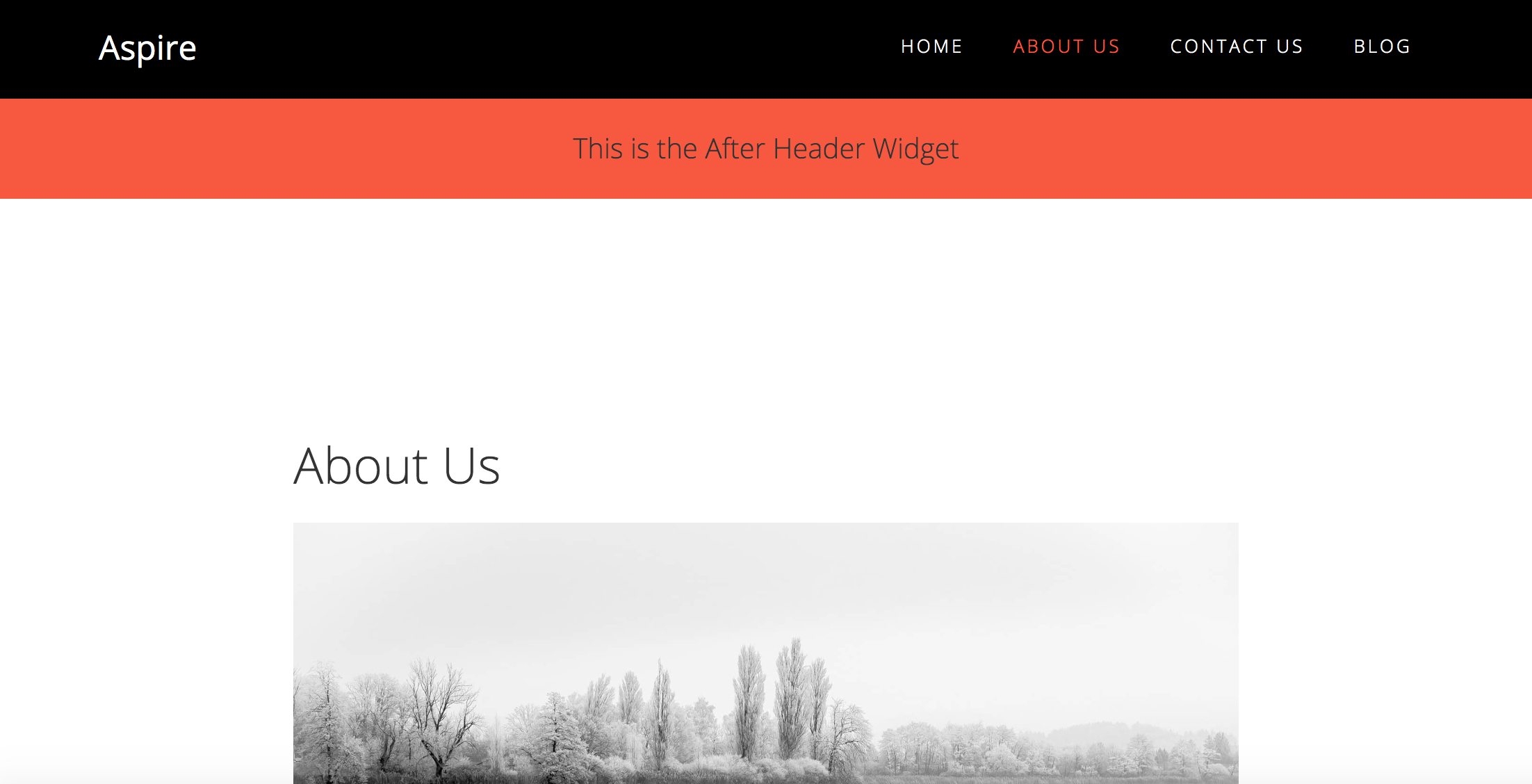 August 13, 2019 at 6:52 pm #23328
August 13, 2019 at 6:52 pm #23328This is brilliant Wes! I’ve been playing around with it and there’s so much I can do!
There’s a few things I’m afraid to try because I don’t want to crash my site.
1) How do I reduce the huge space between the widget and the post title?
2) How can I make a similar widget for the home page?
3) How can I create two widgets so I can stack them with different color backgrounds? (this is the one I’m really afraid to play with).Thanks Wes,
Scott
Learn to Make Money Online
http://ScottsMoneyMachines.comAugust 23, 2019 at 2:26 pm #23343Hi Wes, Just checking back. I am unable to do anything with that banner due to the huge space between the banner and the post title. How can I remove that?
Thanks.
-Scott
Learn to Make Money Online
http://ScottsMoneyMachines.comAugust 23, 2019 at 2:59 pm #23344The extra space might be coming from the
.site-inneron line 655 in your style.css –.site-inner { background-color: #fff; clear: both; margin-top: 170px; position: relative; z-index: 9; -word-wrap: break-word; }So if you’re going to add that widget then I would adjust the
margin-topfor the.site-inner. You can either adjust the CSS directly in your style.css or you can add it to your Custom CSS section.If you need two widgets with different colors back to back, then just duplicate all of the steps and rename the 2nd widget. You can rename it something different, or just add
-2at the end.after-header-widget-2Let me know if that helps.
August 23, 2019 at 4:10 pm #23345Ok Wes, here’s the results:
Still Same Issue With Space
Changing the margin-top in .site-inner did not have any affect. I tried small numbers, large numbers, clearing my cache, etc. I made the changes directly in the CSS.The Two Back To Back Widgets Partly Work
The two widgets have a large space between them, leading me to believe that the (above) space issue is somehow related to the widget, not the page/post. Here’s an image: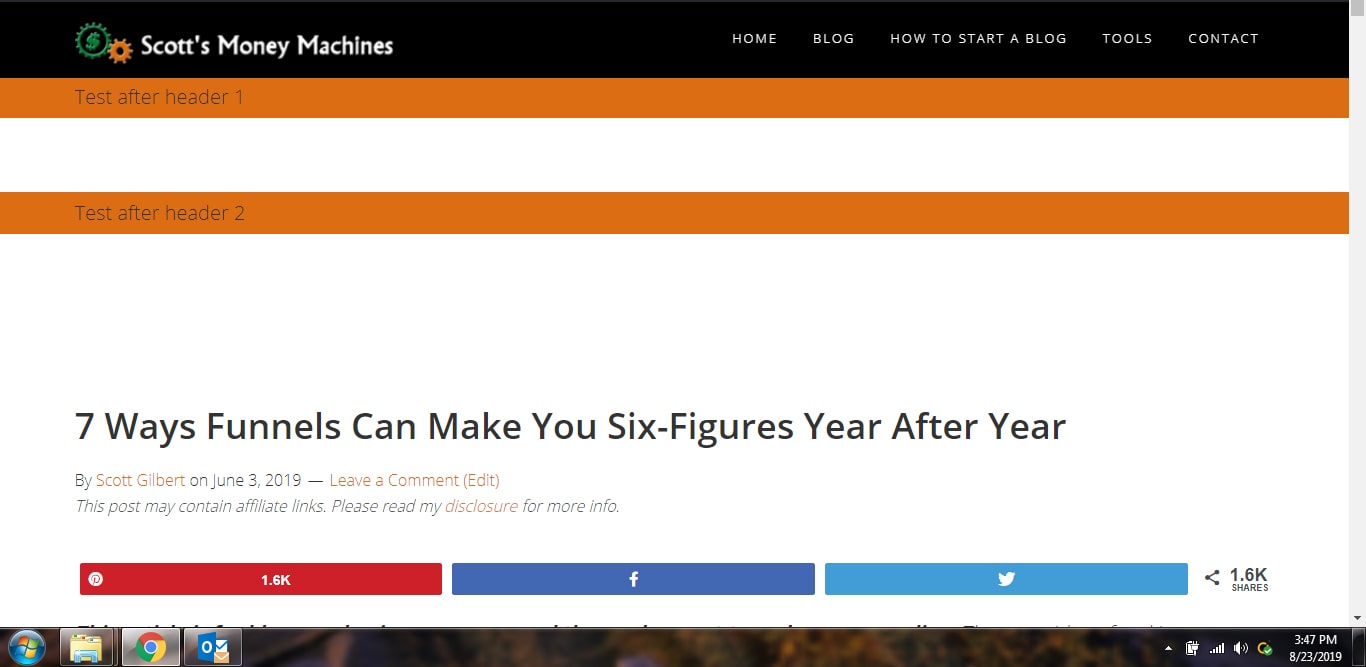
Both widgets take on the same background color… the color of the first widget. You can see that in the image above. I’m not sure what I am doing wrong. Here’s the CSS code:
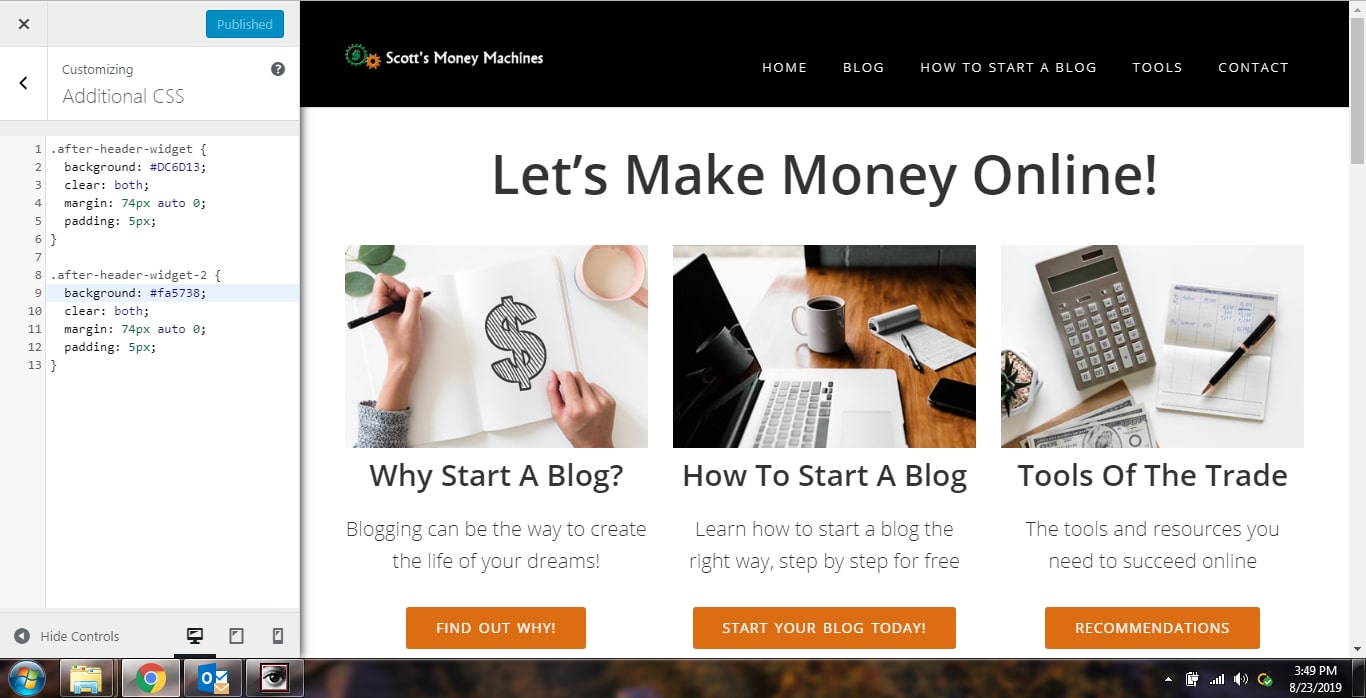
Learn to Make Money Online
http://ScottsMoneyMachines.comAugust 23, 2019 at 4:11 pm #23346And here’s the code from the functions file for both widgets:
add_action( 'genesis_after_header', 'after_header_widget', 11 ); /** * Hooks in after Header Widget Area. * */ function after_header_widget() { genesis_widget_area( 'after-header-widget', array( 'before' => '<div class="after-header-widget"><div class="wrap">', 'after' => '</div></div>', ) ); } genesis_register_sidebar( array( 'id' => 'after-header-widget', 'name' => __( 'After Header Post & Page 1', 'aspire' ), 'description' => __( 'This is the After Header Widget 1.', 'aspire' ), ) ); add_action( 'genesis_after_header', 'after_header_widget_2', 11 ); /** * Hooks in after Header Widget Area. * */ function after_header_widget_2() { genesis_widget_area( 'after-header-widget-2', array( 'before' => '<div class="after-header-widget"><div class="wrap">', 'after' => '</div></div>', ) ); } genesis_register_sidebar( array( 'id' => 'after-header-widget-2', 'name' => __( 'After Header Post & Page 2', 'aspire' ), 'description' => __( 'This is the After Header Widget 2.', 'aspire' ), ) );
Learn to Make Money Online
http://ScottsMoneyMachines.comAugust 24, 2019 at 7:17 am #23350If you change the
margin-topit should definitely decrease the space. That’s where the space is coming from. For example, when looking at your site through my inspector, I added in a sample widget area with theafter-header-widgetCSS class to see how it would appear. This is what it looked like at first – https://i.postimg.cc/t4hmhjWz/Screen-Shot-2019-08-23-at-4-13-07-PM.png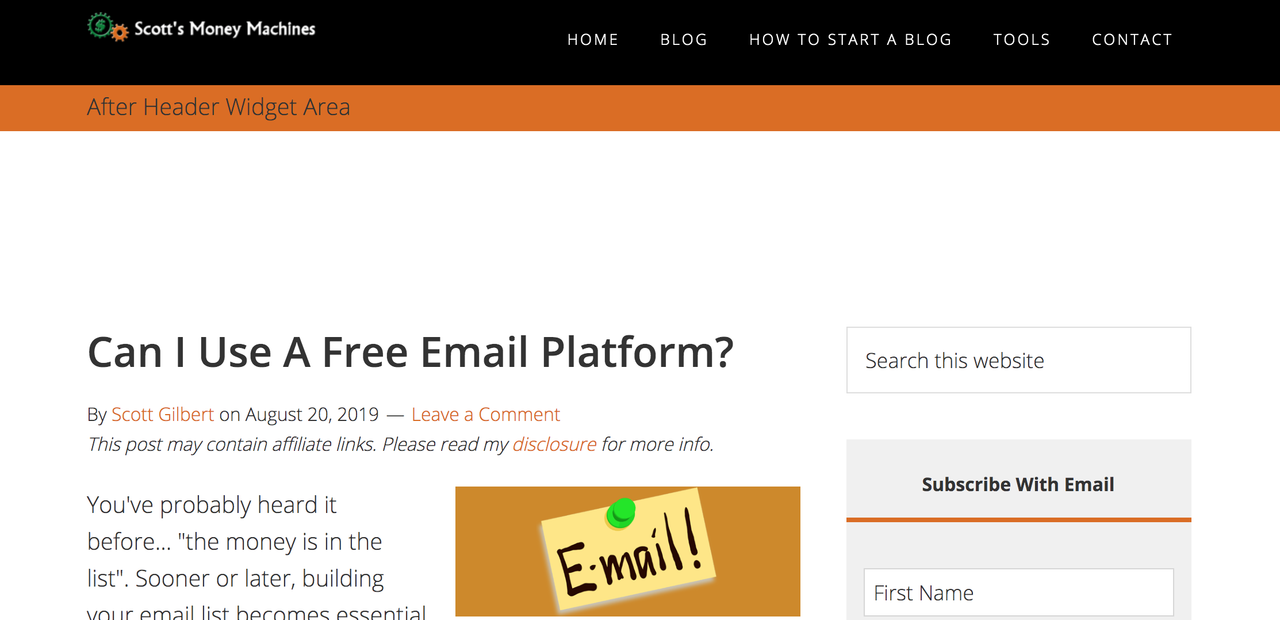
Once I decreased the
margin-topCSS I mentioned earlier, the space reduced and looked like this – https://i.postimg.cc/xd5x43sJ/Screen-Shot-2019-08-23-at-4-13-36-PM.png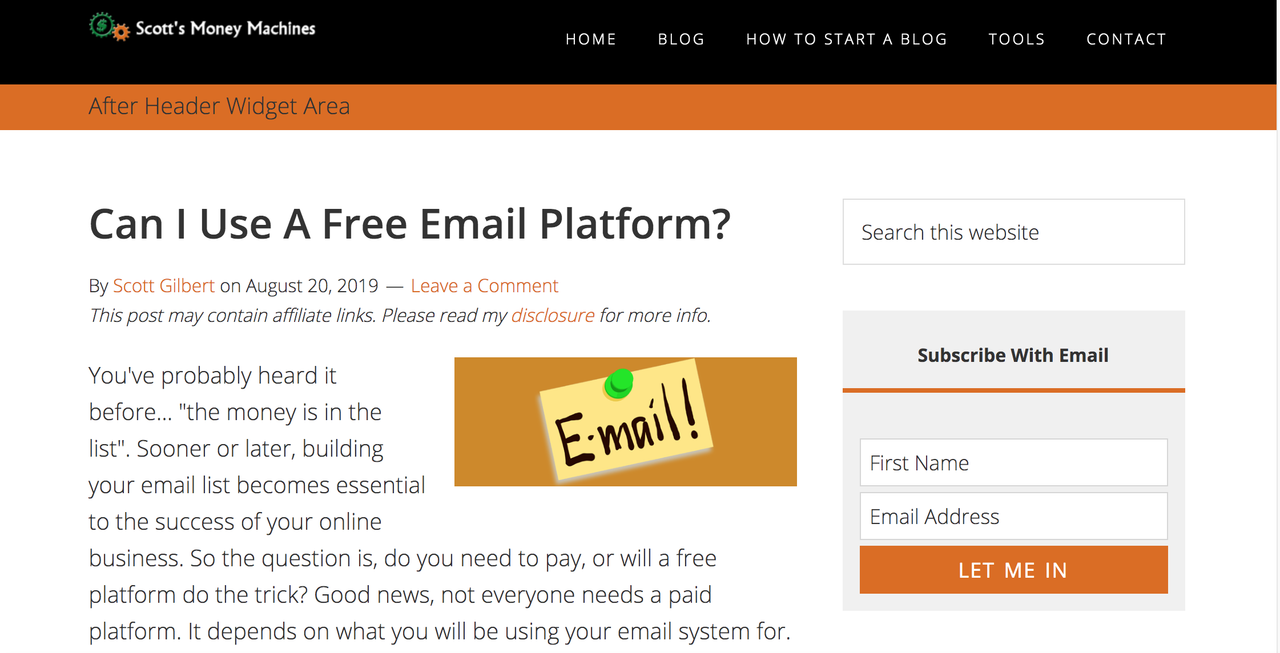
Once you make that change or any change to your CSS file make sure to clear your Browser Cache so you can see the results appear faster (This is better than waiting on the browser to clear it on its own). I usually just click the Reload button on my browser and that usually does it.
If you’re using a Caching plugin then you may need to clear the cache from the plugin itself. Other than that, if I’m still not seeing the changes then I would go into the browser menu and clear the cache from there directly.
Let me know if that works.
August 29, 2019 at 6:23 pm #23351It still does not work, but it reveals more of where the adjustment may need to be.
Adjusting the margin-top changes the margin (“the space”) from relative to the top of the page to relative to just under the after header widget. In other words, without the widget the relative position is above the header – it does not see the header – but when adding the widget it adds the space of the header and the widget. That’s why your test worked. We can fix this if we can somehow change the relative (default) position to below the header. On a side note, this explains another problem that I have experienced when trying to link to a position within a post (the top of my paragraph get’s cut off).
Noting that I want to use the widget sometimes (for say a promotion), the relative position needs to be consistent.
I set the margin-top to 10px. Here’s what it looks like with the widget (looks good):
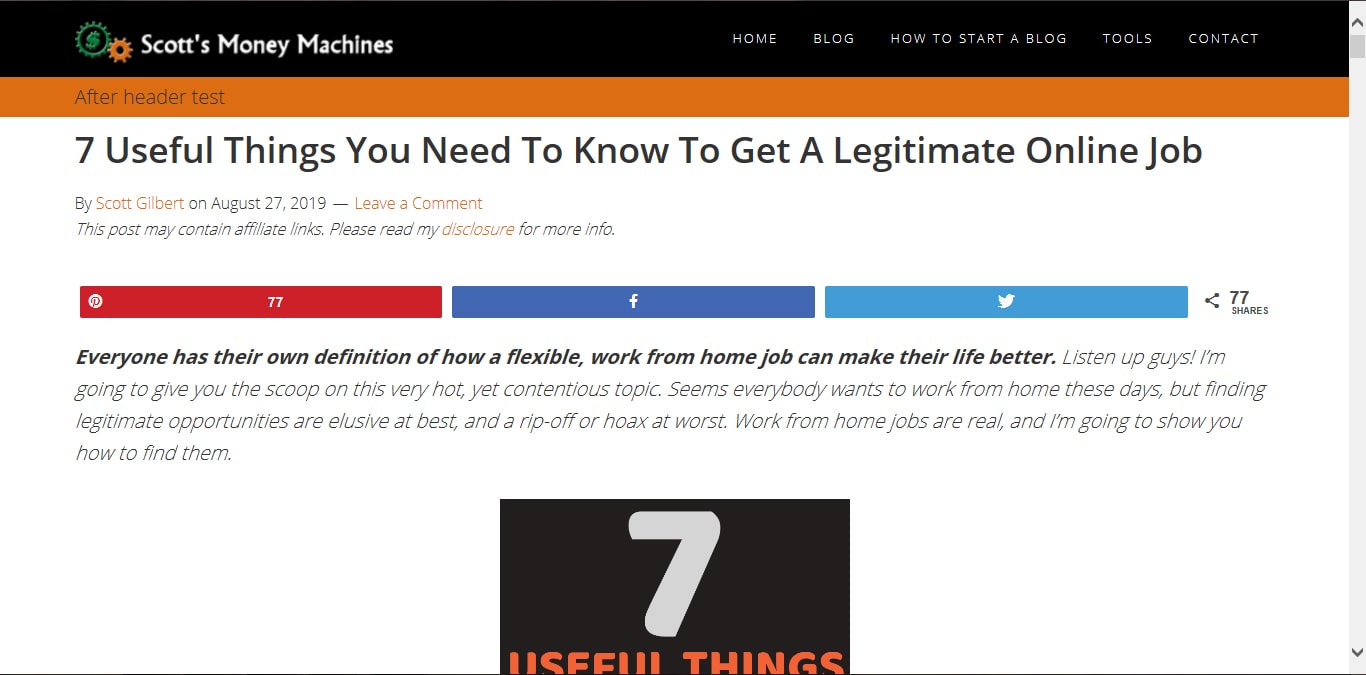
Then I remove the widget, and this is what it looks like (top is cut off):
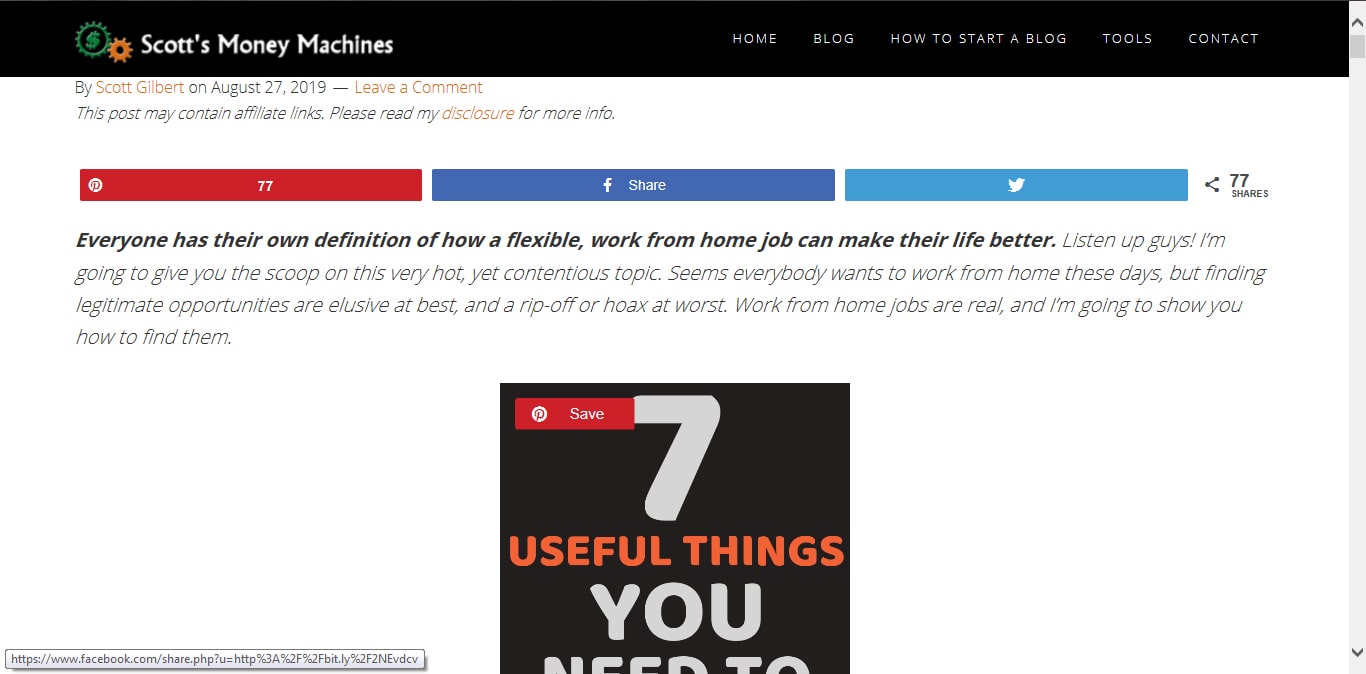
To add another twist to the mystery, when I add the second after header widget (still with the margin-top set to 10px), a space appears between the two widgets. You can see that here:
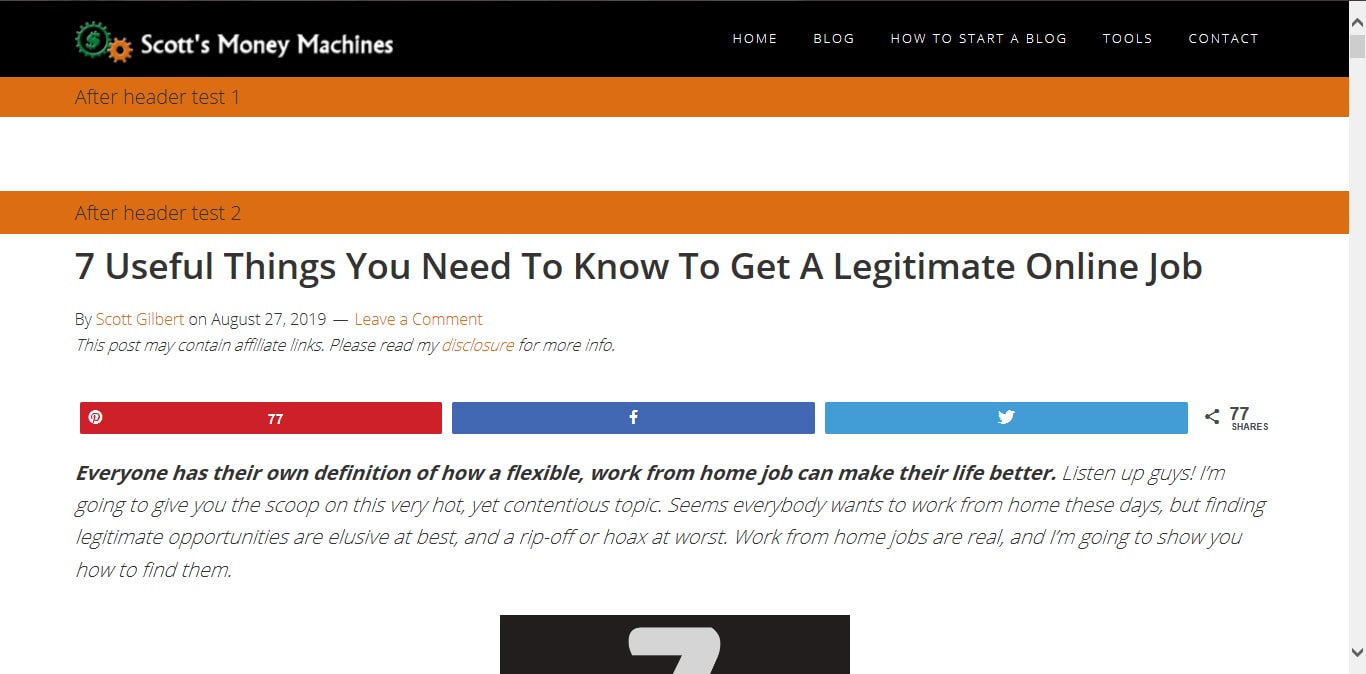
What are your thoughts?
Learn to Make Money Online
http://ScottsMoneyMachines.comAugust 30, 2019 at 11:18 am #23353Hey Wes, in addition to my findings above, I *just* realized why there is a space between the two widgets.
I noticed that the space between the widgets is the same size as the header. Therefore…
Just like the post, the relative “margin top” of the widget is from the top of the page (so the first widget also has a space, but it is filled by the header itself). The second widget has a top margin relative to the bottom of the first widget.
So I think I figured out what’s going on with the posts and the widgets, but I have no idea how to fix them!
Scott
Learn to Make Money Online
http://ScottsMoneyMachines.comSeptember 3, 2019 at 4:14 am #23355Yes the space is mostly coming from that
.site-innerdiv that I posted in my previous reply. If you want to reduce it then that’s one of the places you can start.One of the reasons that space is there is to push the site content down some to prevent it from showing up to high or behind the header. The header area is an in a fixed position that doesn’t move, and when you do that, everything under that header has to have space added to compensate (this happens on any site/theme).
If you want to easily fix this, then I’d disable the Sticky header through CSS…especially if you’re going to have multiple widgets/content under the header. Otherwise it’s going to take some effort to create some custom CSS code to keep the sticky header while also adding in those multiple widgets right under it.
In order to do either of those it’s going to require some CSS.
-
AuthorPosts
- You must be logged in to reply to this topic.
