Your cart is currently empty!
Wes
Forum Replies Created
-
AuthorPosts
-
This reply has been marked as private.This reply has been marked as private.This reply has been marked as private.This reply has been marked as private.This reply has been marked as private.This reply has been marked as private.This reply has been marked as private.This reply has been marked as private.
I can help you change it in the Customizer CSS. Which color did you want to add?
In the Style.css file you’ll see this at the top –
body { /* background-color: #fff; */ background-color: #f2f2f2; color: #333; font-family: 'Open Sans', sans-serif; font-size: 20px; font-size: 2.0rem; font-weight: 300; line-height: 1.625; margin: 0; }I included both background colors in case someone wants the previous color. You could comment out one and uncomment the other.
If you dont want to edit the style.css file then you could add this code above to the Customizer CSS page so that it can override the main CSS.
Hi Thomas, do you have a link to your site so I can take a quick look?
I just uploaded the new version of the Ambition theme. You should have Early access to it. I will soon update the Theme Demo and Documentation pages next, but you should already have access to the latest version and all of its features.
You can download from your account page, then once installed go to the “Child Theme Setup” under the “Genesis” tab in your Admin. Once you click the “One-Click” installer you’ll see what the new demo will look like. Much easier to make edits.
This reply has been marked as private.Perfect! Let me know whenever you’re done building the site and I’ll share it on Social Media.
Hi,
First off, Awesome Job on the design! Looks very good.
(The link you posted didn’t work, so I made a couple guesses until I figured out what it was – http://rockingurteens.com/ )
For the homepage, the code is designed to show the Blog and the Widgets together if that part of the theme is activated. It’s been a few years since I created this feature in the theme and I can’t remember if there is a quick way to do what you’ve mentioned. I’m sure it exists, but it might take a while to come up with the code for something like that.
The only quick option that I can think of is to simply hide those widgets from displaying when the site is being viewed on any of those pages (other than the Home page).
Here is what you can add to your CSS to hide it.
.home.paged .front-page-1, .home.paged .front-page-2, .home.paged .front-page-3, .home.paged .front-page-4, .home.paged .home-mid, .home.paged .home-mid-wide { display: none; }I would also experiment with adding something like this if the Blog Title shows up behind the logo/header area –
.front-page .site-container .site-inner { margin-top: 80px; }Sometime in the future, the Aspire Theme will be fully upgraded to use Gutenberg for the Homepage just like my newer themes. This will be much better in every way.
Hi Tanner,
Yes that’s an issue that’s been happening with a lot of WordPress theme developers. The issue is WordPress is trying to deliver an update for a theme that is available in their Repository with the same name. A quick fix is to rename the theme in the style.css to prevent that update from happening. If we change the theme name then it won’t trigger the WordPress update for their theme.
However, you might not have to worry about it as I have a nice big update coming to this theme anyway. You’ll be able to redownload it with all the newest features plus I’ll have it renamed to avoid that WP/Update issue.
I’ll post here once it’s ready.
This reply has been marked as private.Unfortunately I’m not sure what’s going on. This is one of those customizations that would require extra time as there’s probably a lot more coding that would need to be done to get it working.
There could be a 3rd party plugin or custom code that is conflicting with it which is causing the issue. I’m not 100% sure. I’m seeing some unusual activity when I inspect the site which doesn’t show up on the demo. It could be coming from a script or something.
It looks like the mobile menu is opening up as it’s supposed to, but there’s not a clear way to close it properly since the toggle is hidden. This particular menu was originally designed to work inside the header.
Also, you may already know this but the Mobile menu isn’t really designed to be in a “fixed” position when scrolling down as some mobile browsers don’t support the “fixed” position. That’s why it only works on Desktop versions of most Genesis Themes.
I’m looking at the site now, just trying to figure out what’s going on.
Do u have link to your site?
Also, did you want to remove that Parallax feature? I’m removing it in future updates since it causes too many issues on certain browsers. I’m noticing other theme devs doing the same. If you prefer to have it removed now just let me know.
It looks like you did it right, the only issue is that the menu text is showing up behind the background image. So adding
z-indexto the Nav should fix it.Add this –
z-index: 99;to the.nav-primaryin your css. You can either edit the style.css directly (search for it in your css) or you can add it to your Custom CSS section in the Customiser page (recommended way) –.nav-primary { z-index: 99; }Once you add that it should show up in front of the background image. You’ll probably want to add in your CSS styles/adjustments to get it to appear however you want it to look.
January 1, 2020 at 4:03 pm in reply to: How to place the posts on a static Blog page instead of the front page? #23691In your admin go to the Customiser page, then click Homepage Settings. Set your Homepage Displays to “Static Page” and then set the Posts page to whichever page your Blog is located on. That should do it.
For this version (since it’s still based on Widgets for the Homepage) it shouldn’t matter what you set the “Homepage” to since it is designed to automatically show the Front page widgets through the front_page.php template. However, this will change in the very near future as this theme will be completely redeveloped to fully use Gutenberg to setup the Homepage Content.
I just did a test on a local install to make sure it’s working with the latest version of WordPress and Genesis and everything looks good.
Let me know if this works.
If not, let me know if you need me to login and take a quick look.
January 1, 2020 at 1:09 pm in reply to: How to place the posts on a static Blog page instead of the front page? #23689Hi Ron,
Which version are you using?
It should be up shortly. It’s technically supposed to be released tomorrow (Tuesday) but I went ahead and added it to the shop.
I’ll have a guide and the Forum setup soon.
This theme is “One-Click” install so you should be able to access that link by going to Genesis > Child Theme Setup in your admin – http://YOUR-SITE.COM/wp-admin/admin.php?page=genesis-getting-started
This reply has been marked as private.Do you have a link so I can take a quick look at what’s going on?
You can set the post to private if you need to keep it hidden.
Awesome! Let me know if you run into any other issues.
Ok, I finally found it!
When you’re on the Page/Post editor, click the little Genesis Icon at the top right of the sidebar. Once you do that then you should see the Layout Options right under the Breadcrumbs.
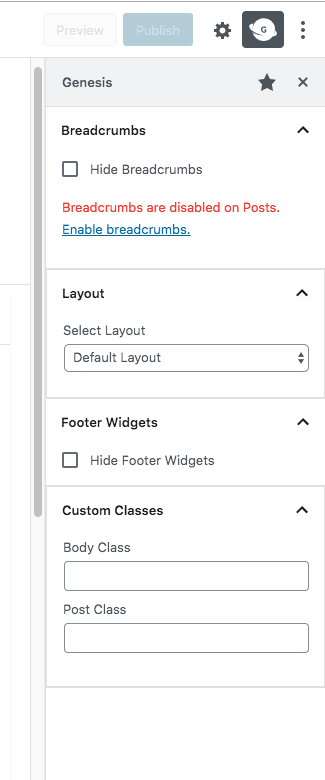
I can’t believe I didn’t see this mentioned anywhere 🙂 I searched the SP forums, Docs, and everything.
This appears to be changed in one of the recent updates in the Genesis Framework.
Let me know if that works.
I just noticed that too. I’ve been looking at the Genesis Options but haven’t found anything just yet. I’ll keep looking around. I’m going to need to take a look at the Genesis Changelog to see if anything was changed.
This reply has been marked as private.This reply has been marked as private.Just checking in to see if you were able to get everything working ok?
Unfortunately, I’m not sure what’s causing the issue. This isn’t necessarily a “Theme Issue”, but looks like it may have to do with the code/file itself.
I’d suggest using a different method if that doesn’t work, as I’m sure there are other solutions out there.
If I come across anything that might work I’ll definitely let you know as soon as I see it.
September 24, 2019 at 11:50 pm in reply to: How to make smooth scrolling occur on front page? #23377Do you have any other code that loads JS files? (Plugins, Custom code, etc)
Sometimes this happens on any site or theme that uses multiple js files or links to multiple js files which could cause conflicts.
Can you tell me where you got the code from so I can see how it’s set up exactly?
Hi Jack,
Which version of Genesis are you running? If you’re using the latest version (and also the latest version of Aspire) then the Blog page is set up a bit different. Now it’s recommended to create your Blog Page, title it, and then set it as your Posts page on the “Settings > Reading” page.
Once you go to Settings > Reading in your Admin. “Look for “Your homepage displays” then set it to “A static page”, and finally set your “Posts page” to the Blog page you just created.
Let me know if this helps.
Ah now I see. I missed the Landing Page part.
Glad you got everything working.
Let me know if you run into any other issues.
Hi Kelly,
Did you modify anything that would remove the
site-footercode at the bottom? It’s not showing up in the code, which is why it doesn’t have the same styling as the other page.The latest version is 1.5.1. However, there is a newer updated version that I’m going to be releasing in the next week which will include all of the latest WordPress/Genesis features (Gutenberg, WP Customizer, etc.
It will be an entirely different theme as far as functionality, but the design will be similar.
Hi Andy,
Unfortunately, I’m planning to remove this feature in the future updates since the Genesis Theme Settings page is gone and the code has changed. It would have to be completely recoded and I would rather leave that type of functionality out of the theme since it’s outdated with the current WP/Genesis standards.
There are a lot of portfolio plugins available now which should get the job done much better. When I originally added it to my themes back in 2011 there weren’t that many Portfolio plugins available at the time. Now there’s a lot to choose from in the WP repository (free) and also Premium as well.
If you come across any that you like please let me know.
Yes the space is mostly coming from that
.site-innerdiv that I posted in my previous reply. If you want to reduce it then that’s one of the places you can start.One of the reasons that space is there is to push the site content down some to prevent it from showing up to high or behind the header. The header area is an in a fixed position that doesn’t move, and when you do that, everything under that header has to have space added to compensate (this happens on any site/theme).
If you want to easily fix this, then I’d disable the Sticky header through CSS…especially if you’re going to have multiple widgets/content under the header. Otherwise it’s going to take some effort to create some custom CSS code to keep the sticky header while also adding in those multiple widgets right under it.
In order to do either of those it’s going to require some CSS.
If you change the
margin-topit should definitely decrease the space. That’s where the space is coming from. For example, when looking at your site through my inspector, I added in a sample widget area with theafter-header-widgetCSS class to see how it would appear. This is what it looked like at first – https://i.postimg.cc/t4hmhjWz/Screen-Shot-2019-08-23-at-4-13-07-PM.png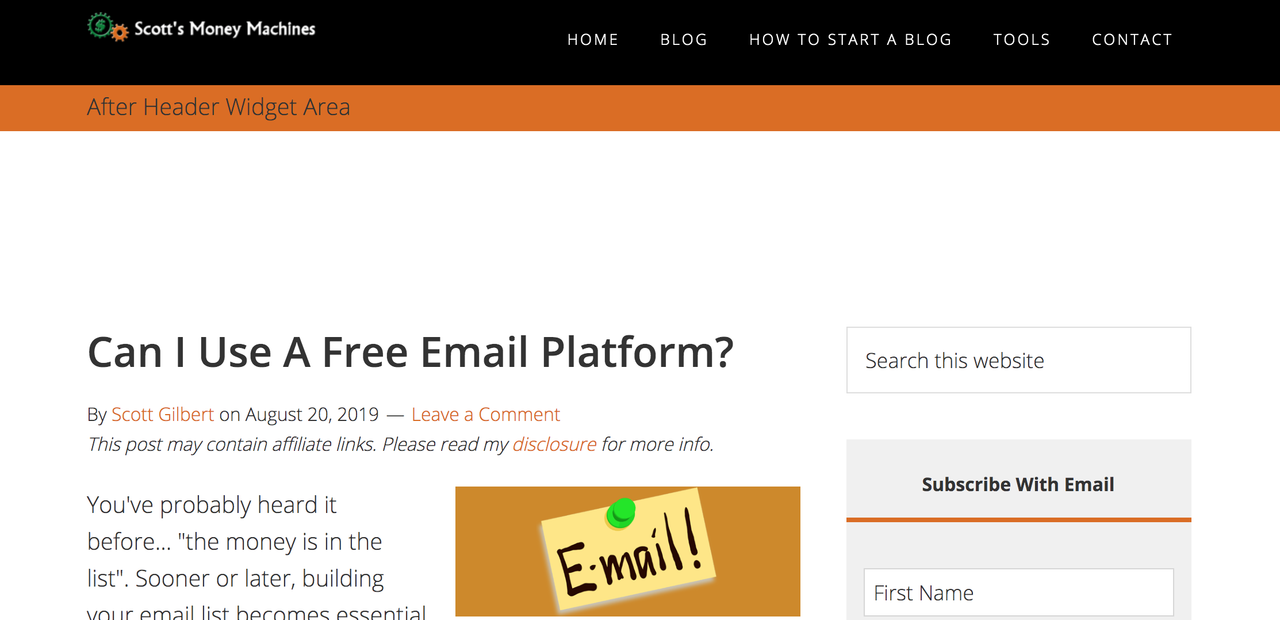
Once I decreased the
margin-topCSS I mentioned earlier, the space reduced and looked like this – https://i.postimg.cc/xd5x43sJ/Screen-Shot-2019-08-23-at-4-13-36-PM.png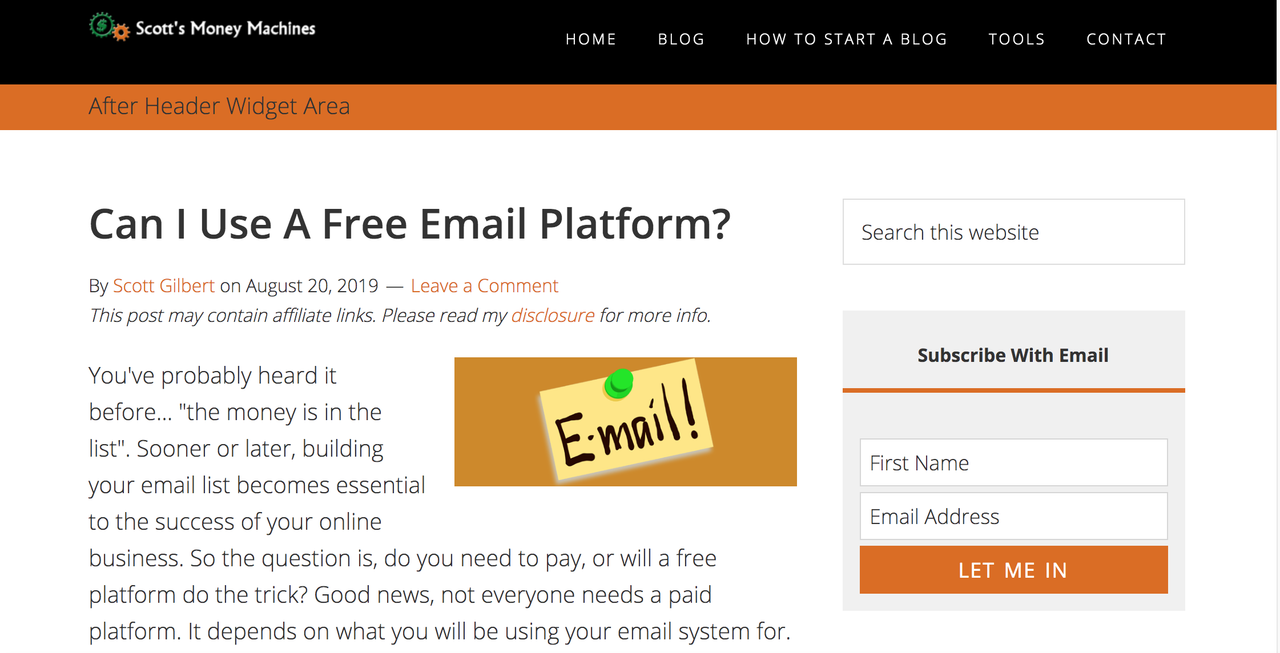
Once you make that change or any change to your CSS file make sure to clear your Browser Cache so you can see the results appear faster (This is better than waiting on the browser to clear it on its own). I usually just click the Reload button on my browser and that usually does it.
If you’re using a Caching plugin then you may need to clear the cache from the plugin itself. Other than that, if I’m still not seeing the changes then I would go into the browser menu and clear the cache from there directly.
Let me know if that works.
The extra space might be coming from the
.site-inneron line 655 in your style.css –.site-inner { background-color: #fff; clear: both; margin-top: 170px; position: relative; z-index: 9; -word-wrap: break-word; }So if you’re going to add that widget then I would adjust the
margin-topfor the.site-inner. You can either adjust the CSS directly in your style.css or you can add it to your Custom CSS section.If you need two widgets with different colors back to back, then just duplicate all of the steps and rename the 2nd widget. You can rename it something different, or just add
-2at the end.after-header-widget-2Let me know if that helps.
Just in case the notification doesn’t work I’ll copy/paste my reply here as well.
Give this a try –
//* Remove the entry meta in the entry footer (requires HTML5 theme support) remove_action( 'genesis_entry_footer', 'genesis_post_meta' );I just tested on a local site and it removed both.
Let me know if that works on your end.
This reply has been marked as private.This reply has been marked as private.Hi,
Do you have a link to your site? The code/solution might be different for certain users depending on which version they’re using.
If you’re using the latest version, then here’s where it’s located –
Slider Wiget line 1998 –
.slider .flexible-widgets { padding-top: 220px; }Or you can copy that code and add it to your Custom CSS and adjust the padding.
If you have a link to your site let me know so I can see exactly where the space is coming from. You can set your reply to private if you don’t want to share your link publicly.
Hi,
Are you using any of the Front Page widgets? If so, take a look at this link – https://appfinite.com/tutorials/how-to-setup-the-home-and-blog-page/ They should automatically show up on the homepage once you activate them.
You can set the “Front page displays” to “Your latest posts“ on the Reading > Settings page in your admin. Then whenever you add content inside a Front Page widget they will show up on the Homepage automatically. This means you won’t need to create a “Page” for your Homepage as the Front Page template will display as your homepage.
If you would like for me to login for you and activate this just let me know. All I would need is a temporary login.
******************************************
I tested the demo content download link and it seems to be working. Are you referring to the Dropbox link from here? – https://appfinite.com/theme-setup/aspire-theme-setup/#ihp
Here’s some code you can start with. Add this to your functions file.
add_action( 'genesis_after_header', 'after_header_widget', 11 ); /** * Hooks in after Header Widget Area. * */ function after_header_widget() { genesis_widget_area( 'after-header-widget', array( 'before' => '<div class="after-header-widget"><div class="wrap">', 'after' => '</div></div>', ) ); } genesis_register_sidebar( array( 'id' => 'after-header-widget', 'name' => __( 'After Header Widget', 'aspire' ), 'description' => __( 'This is the After Header Widget.', 'aspire' ), ) );This includes the code to Hook the widget into place and it also Registers the widget so it will be available on the Widgets page.
You’ll need to make your adjustments to your CSS to change the design/look. Here’s some CSS that you can start with –
.after-header-widget { background: #fa5738; clear: both; margin: 74px auto 0; padding: 20px; }Edit: Here’s what it would look like – https://i.postimg.cc/qJnxqKpv/Screen-Shot-2019-08-08-at-4-30-37-PM.png
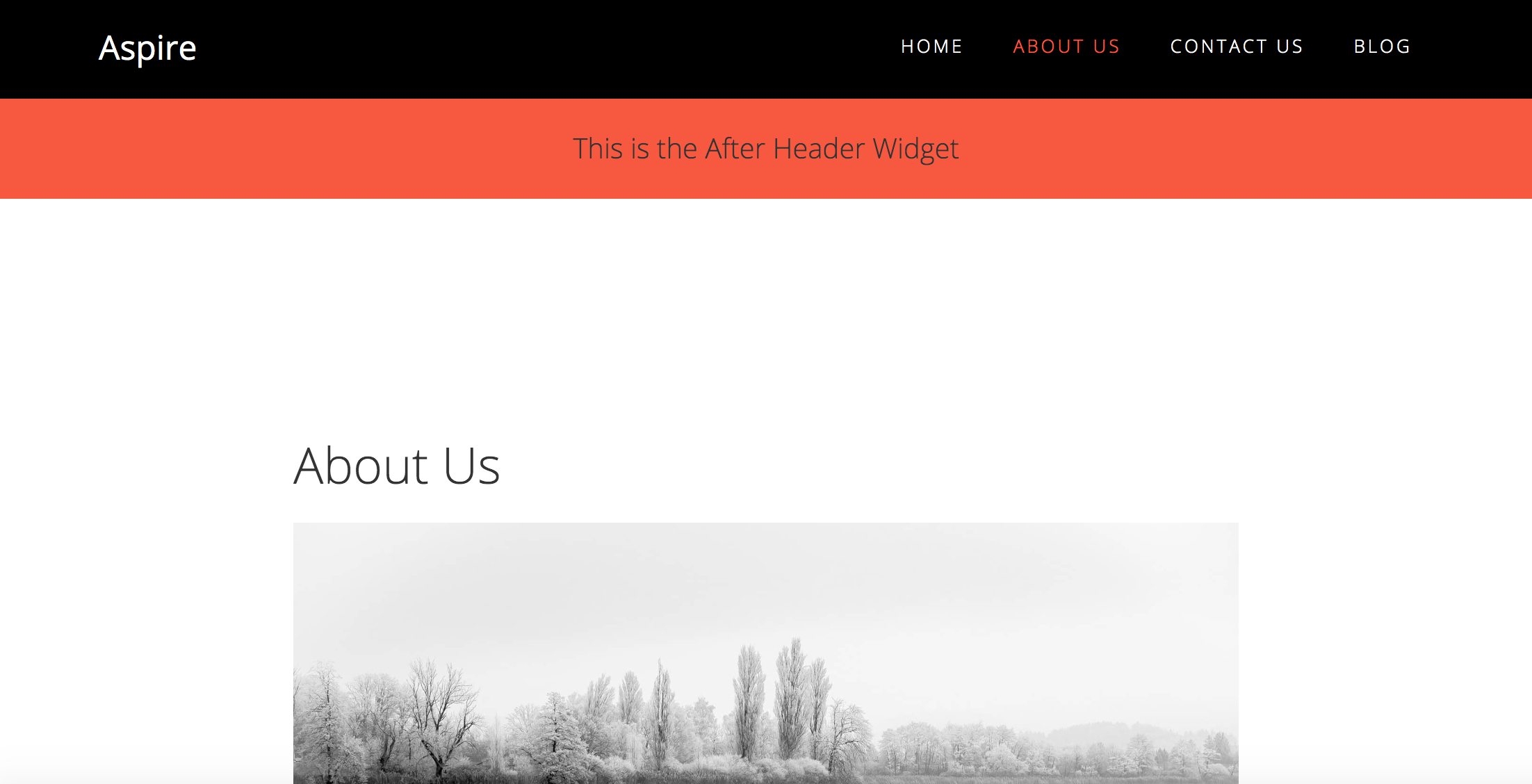 This reply has been marked as private.
This reply has been marked as private.The Aspire version can be checked by clicking the Theme Details on the Appearance page….or you can look at the style.css file. Same thing for the Genesis Framework. You should be able to hover over the theme and the Theme Details text will appear (click for the theme info).
If you need me to login and try it on your site just let me know.
It should work. Whenever you get a chance, take a look at this – https://appfinite.com/topic/genesis-3-0-upgrade-changed-theme-style-css/#post-23260 …then post here to let me know if that helps.
-
AuthorPosts
