Your cart is currently empty!
Wes
Forum Replies Created
-
AuthorPosts
-
There’s 2 ways to do it. First you can edit the Post on the Posts page that shows all your posts by clicking “Quick Edit” under the Post.
The 2nd way is to go to the Post itself, look for the “Post” tab on the right sidebar and make sure it’s clicked/active. Then right at the top of the sidebar you should see the Date Section where you can change the Time/Date it was published.
Hi,
Do you have a link to your site? Or is this on a local install?
If you’re using the latest version, then you can find the CSS for it around line 1007 in the style.css file –
/* Site Header ---------------------------------------------------------------------------- */ .site-header { background-color: #000; box-shadow: 0 0 20px rgba(0, 0, 0, 0.05); color: #fff; padding: 0 40px; }If you don’t want to edit the css file, you can keep your Custom CSS separate by copying the code above (just the .site-header code) and adding it to the “Additional CSS” page located in the Customizer….. Appearance > Customize
Let me know if that helps
@daio a You sent an email 3 days ago, we replied but haven’t heard anything from you just yet.
You can send a copy/screenshot of your receipt from your StudioPress account. It’s probably labeled as “Invoice”
If you don’t see the email let me know and I’ll resend.
@Italy Photography Productions
Please send an email through the Contact form with your Transaction ID/Copy of your receipt. You should be able to find this info in your StudioPress account (invoice).
Then once we verify your Transaction ID/Purchase we can setup your account so you’ll have access to the latest versions.
Please send an email through the Contact form with your Transaction ID/Copy of your receipt. You should be able to find this info in your StudioPress account (invoice).
Then once we verify your Transaction ID/Purchase we can setup your account so you’ll have access to the latest versions.
This reply has been marked as private.This reply has been marked as private.This reply has been marked as private.This reply has been marked as private.This reply has been marked as private.This reply has been marked as private.This reply has been marked as private.This reply has been marked as private.@Vivek Parmar can you create a FTP temporary login and send it to the Contact Form so I can login and see what’s going on?
Don’t post it here in this thread as others will see it.
Looks like it’s working now. All I did was delete the theme, and then re-installed a fresh copy of the latest version. I still have no idea why it happened originally, but at least it’s working.
I’m guessing I might just have to add on to the Theme Name “Oasis” so WordPress doesn’t think it’s another theme.
Try and clear your Browser Cache and then reload the page and let me know if everything shows up right on your end.
I did just notice I need to update the Newsletter section of the demo. I’ll get that fixed soon.
Hi Alison,
Is it possible to create a temporary login so I can see what’s going on? If so, you can add it here as a “Private Message”.
I’ve had 1 person mention the colibri theme issue last year – https://appfinite.com/topic/oasis-theme-1-0-1-1-0-7-requires-a-parent-them-called-colibri/ but I’ve never had that happen on any of my installs.
I’m sure I can figure it out and get it fixed, I just need to see why it’s happening.
This reply has been marked as private.This reply has been marked as private.This reply has been marked as private.This reply has been marked as private.Hi,
Can you refresh your account page and let me know if it shows up now?
This reply has been marked as private.This reply has been marked as private.You can change the background color of the header by adding something like this to your Custom CSS section –
.site-header { background-color: #ff0000; }You can add custom CSS by going to “Appearance > Customize > Additional CSS” and copy/pasting the above code and then changing it to the color you want.
This method is recommended if you want to keep your custom CSS separate from the Theme files.
The other option is to edit the
.site-headersection of the CSS in the style.css file directly. I recommend using the 1st option of adding your own custom css to keep everything organized.This reply has been marked as private.This reply has been marked as private.Hi Tansey,
Since you’re using the new version of the theme, you can set up the demo by hovering over the “Genesis” Tab and click the “Child Theme Setup” link in the Admin Side menu.
Then all you would need to do is click the “Install Pack” and it will automatically set everything up for you.
Let me know if this works.
Hi Mark,
The reason this is happening is because you may have your featured images set to show up automatically in your Genesis Theme Settings.
In your admin, go to “Genesis Theme Settings”, then click the “Singular Content” tab. From there you’ll see the options to turn on or off Featured Images from showing on Posts or Pages.
If you would like to leave that option turned on so the featured images continue showing automatically for your Posts or Pages, then you can individually turn them off in the Page/Post Editor itself.
To do this, go to the page you’re editing (Homepage in this case). Click the Genesis Icon on the top right (G logo) and check the box that says “Hide Featured Image”. This will turn it off for that particular page.
Let me know if this helps.
Awesome! Glad to hear!
Yes the files are working fine. I have the same files working here – https://demo.appfinite.net/oasis/ and I’ve also just re-downloaded and tested on a local demo server as well. They are both working normally. I haven’t came across anyone else running into this issue either. I’m wondering if there is a problem with your host?
Can you try downloading from your account page – https://appfinite.com/my-account/downloads/ and then uploading again? I would download the latest version of the Oasis and give that a try.
If you would like for me to log in and upload them for you to see whats going on, just let me know. I’d be more than happy to help.
Hi,
Are you installing this on a live site that I can access? Or is it a local site?
If it’s something I can login into, then I can go ahead and see what’s going on. All I would need is a temporary login.
Is the Genesis Framework (Parent Theme) already installed? That would need to be installed before you install and activate Oasis.
I’d also check to make sure you have the latest version of WordPress updated.
I’ve never ran into this issue before, but I’m sure I can figure out what’s going on.
Hi Brian,
Do you already have a specific slider you plan to use? If so, let me know which one and I can show how to add it in (since certain sliders have different instructions).
I recently added a minor update to both the Aspire 2.0 theme as well as the Aspire Collections plugin. If you’re still having issues, try and download the latest version and upload those to see if it works.
I’ve tested the updates on multiple servers, both local and a live demo site.
Here are the updated versions –
Aspire Theme 2.0.1
Aspire Collections v1.0.1
I haven’t seen anyone mention any issues, but I added a couple updates to ensure it works with your setup.
Please let me know if this helps.
1. Widgets not available only showing x5 blocks / footer 1 / foot 2
2. No option for ‘Front Page Background Images’ or ‘Front Page Content Settings’Yes this is correct the newer Genesis Themes no longer require Widgets to build Homepage and other Page content since we are now using Blocks inside the Page Editor.
You also won’t need to worry about the “Front Page Background Images” or ‘Front Page Content Settings’ since we can easily build those using the Blocks inside the page editor.
This is why I mentioned you won’t need to use any of the current Documentation as the current Documentation only applies to the older version of the theme. The newer version 2.0+ is going to have brand new instructions which will make things much easier and faster.
If you watch the quick video I made for you, you can see how I was able to recreate the demo. As mentioned there are 3 different ways to recreate the demo and then you can go in and change the content and images to your own.
Once you’ve added the content in the way that I showed you, the only thing you would need to do is change the template to “Blocks” (click the Page tab on the right and scroll down to templates)
https://i.postimg.cc/HnVrrYFq/Screen-Shot-2021-10-18-at-6-41-19-AM.png
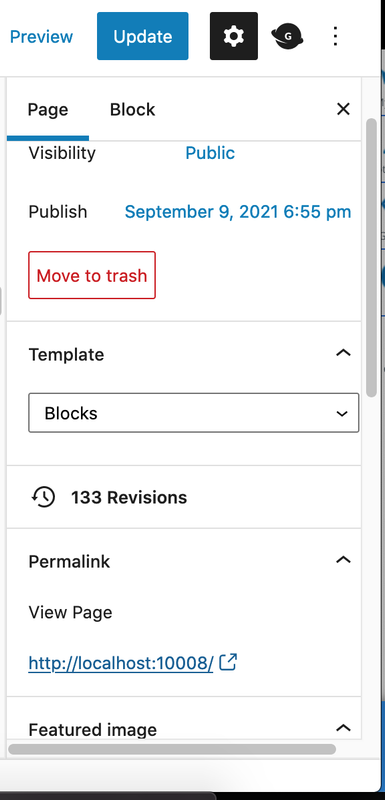
Also make sure the Layout is set to Full Width (if that’s the layout you want). You can find this by clicking the Genesis logo on the right (the little G icon) and then scroll down to Layouts. This is also shown in the video.
Do you have a link to a demo site that I could take a look at? I can login and make sure everything is installed properly.
We have thousands of other customers who use this theme and many of them like the 2.0 version for how easy it is to setup with the new Page Editor Blocks.
I haven’t heard of any issues with the Aspire Collections plugin, so if something doesn’t seem right just make sure you have the latest version of WordPress as well as the Genesis Framework installed. The Genesis Blocks plugin should also be installed, if not, I would make sure to install that. If you go through the Child Theme Setup process it does all of this for you automatically (thats what I was mentioning previously).
Also, remember that the Aspire Collections plugin is designed for version 2.0.
I would recommend going through the Child Theme Setup process to make sure you have everything it needs to work properly. You can access this by looking under the Genesis link in your Admin, then clicking Child Theme Setup.
This will automatically install the Homepage Demo Content so you can see exactly how it looks.
Then after that, if you want to recreate the homepage, or certain sections of the Homepage on other pages you can by clicking the “Layouts” Block in the page editor.
For Image screenshots in the forum, I use this site – https://postimages.org/ you can use any image hosting site you prefer, but this is the one I’ve been using.
If you don’t have a demo site that I can login to, then let me know and I can create a Demo site on one of my subdomains. Then I can give you a temporary login so you can see exactly how everything is setup.
Also, you won’t need to install the Widget Importer plugin as that is only for the older 1.3 version.
You would only need to install the Aspire 2.0 theme, as well as the Aspire Collections plugin. The Genesis Child theme Setup process will automatically install the other plugins needed to help you get everything setup instantly.
Hi Natalie,
I can help you get this setup on your site.
The 1.3 version is only included for those that had previous versions of the theme and preferred using the Widgets to setup their page. If you’re setting up a brand new site I would definitely recommend using the 2.0 version instead. Much easier to use.
We are currently in the process of updating a few things on the site at the moment, which means the Documentation will change and show how to setup the theme for the 2.0 Version.
In the 2.0 version you won’t need to rely on the widgets to setup the homepage, we have 2 very easy options to get that setup.
1. If it’s a brand new site and you would like to install the Demo content, then you can go to t Genesis Child Theme Setup under the Genesis Tab – https://i.postimg.cc/vB2pGSrS/Screen-Shot-2021-10-15-at-4-40-33-PM.png
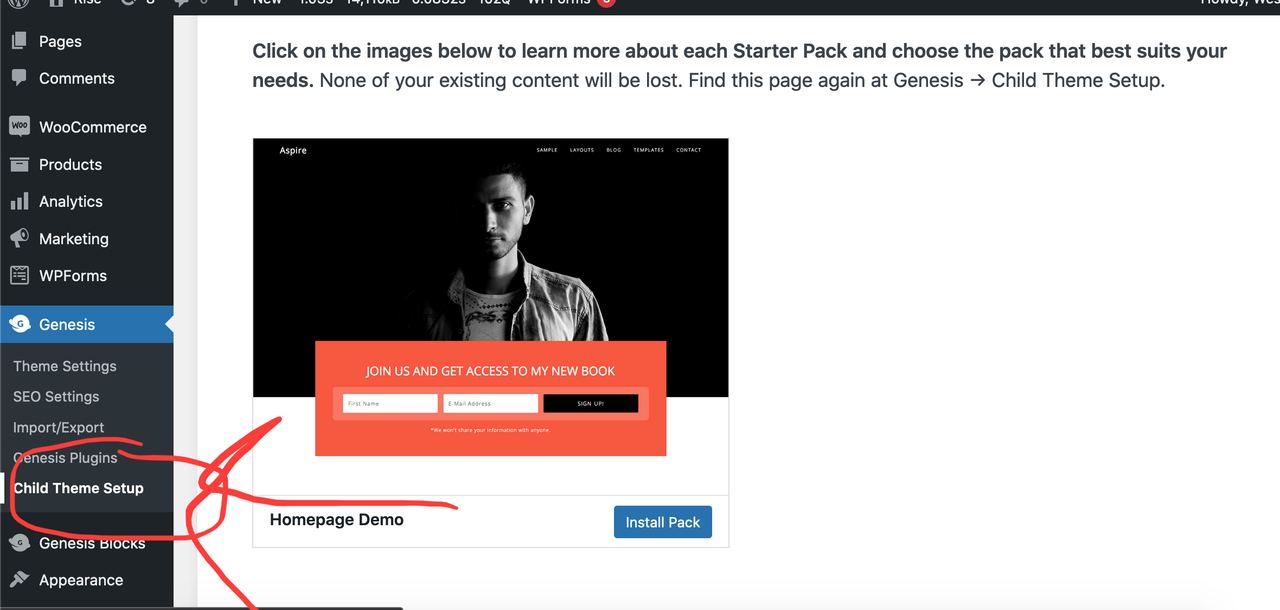
This option installs the necessary plugins automatically (Genesis Blocks, Wp Forms, etc). Genesis Blocks is needed for enhancing the Gutenberg Block experience.
2. The 2nd option is to use the Aspire Collections Plugin (Requires Genesis Blocks plugin to be installed)
To do this, create a page, then click the Layouts link or search for “Layouts” when creating a Block. You can either add the entire Homepage Demo content, or you can individually add certain sections as needed.
Here is a quick video on how to use the Collections plugin.
We have much more New documentation and updates coming!
Let me know if you have any questions!
October 8, 2021 at 5:24 pm in reply to: Oasis Theme 1.0.1 -> 1.0.7 requires a parent them called Colibri? #24727I’m not sure what that is….the only parent theme it relies on should be the Genesis Framework.
Sometimes WordPress mixes up theme updates and sends them out to the wrong themes.
If you ever get a notification for a Genesis Child Theme just ignore it since Child Themes dont have automatic Updates (only the Genesis Framework does).
This reply has been marked as private.Yep, thats what we did back in the day, but I haven’t seen that issue with the latest version.
That should work fine, and you can also change the theme name in the style.CSS if it happens to show up again on your end.
Are you using an older version of the theme?
We noticed this back in 2017, but changed the theme name in the CSS to prevent it from happening.
It hasn’t happened with the new version on my end.
This reply has been marked as private.August 11, 2021 at 7:04 am in reply to: No “front page content settings” option in customiser #24612Hi Sarah,
If you’re already logged in, then you can go to your homepage and scroll to the bottom until you see the “Edit” link. It should be right before the footer. That will take you to the Page Editor where you can make your customizations. The same goes for any other page.
You can also access the Homepage by going to your Pages link in your admin. It will show whichever page is set as the homepage.
I plan to have the documentation updated this week for the Aspire theme. It’s currently showing the old documentation for the previous version, but I will have that updated soon.
Let me know if you have any other questions.
This reply has been marked as private.This reply has been marked as private.This reply has been marked as private.This reply has been marked as private.This reply has been marked as private.This reply has been marked as private.This reply has been marked as private. -
AuthorPosts
