Your cart is currently empty!
Create a Standard Blog Page
Typically, the homepage in WordPress will show a list of the most recent posts. But if you’d like to showcase specific content on your homepage, how can you go about doing that? Additionally, if the latest posts are not being displayed on the homepage anymore, where can visitors find them?
This article will demonstrate the process of creating a standard blog page to showcase your posts.
Follow these steps:
- Create two pages
- Assign these pages as the Homepage and Posts page
Note: If you want to display particular posts instead of the default list of all posts, you can create a custom blog page instead.
Step 1: Create two pages #
To get started, you’ll need to create two pages – one will serve as your static homepage, and the other will be where your posts will appear.
Head to Pages > Add New to create these pages, as depicted in the image below. You can name the pages anything you prefer. For instance, you could name the Posts page “Blog”.
Important Notes:
- In case you’re utilizing front page widgets to design your homepage, you can create a new “Homepage” page, but make sure to keep it empty. This way, your front page widgets will remain visible on the homepage.
- If your theme already has a static homepage, there’s no need to create a new one. You can use your existing static homepage in step 2 mentioned below.
- Remember to keep the page you create for the posts empty as it will automatically display your latest posts.
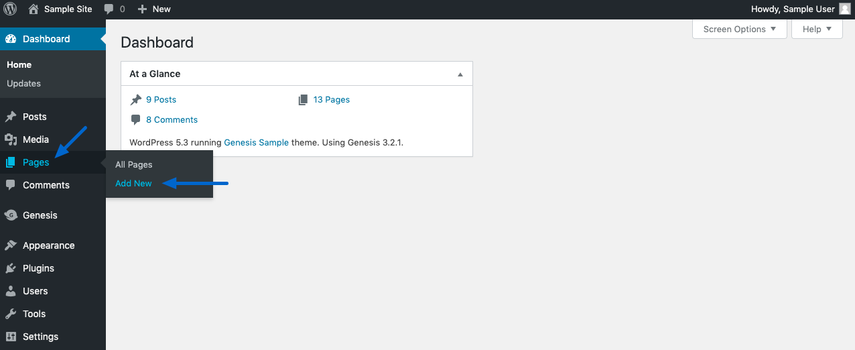
Step 2: Assign these pages as the Homepage and Posts page #
After creating the pages, head to Appearance > Customize > Homepage Settings to assign them to their respective locations.

You can now proceed to adjust the settings as outlined below.
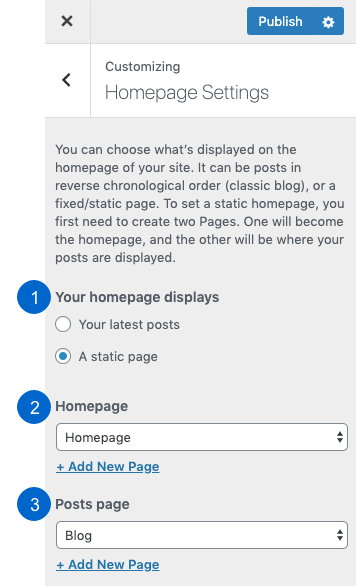
- Your homepage displays: Choose “A static page” to access the Homepage and Posts page options.
- Homepage: Use the dropdown menu under “Homepage” to select the page you wish to feature on your site’s homepage.
- Posts page: Since the homepage will no longer show a list of your latest posts, use the dropdown menu under “Posts page” to select the page where you’d like to showcase them instead.




